
Gravity Forms Shortcode: The Complete Guide for Embedding and Customizing Forms
Learn how to use the Gravity Form shortcode to embed forms in WordPress. Covers AJAX, prefilled fields, and PHP integration with simple examples.
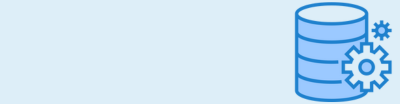
How to store Gravity Forms data in a custom WordPress table using Entry to Database
Discover how to use Gravity Forms Entry to Database to save submissions directly into custom WordPress tables—perfect for building organized data workflows.
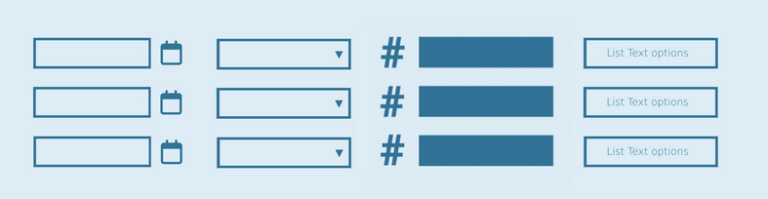
How to create a declaration forms using List Field Add-Ons in Gravity Forms
How to build a Declaration Form with date pickers, dropdowns, text area's, and number formatting, using Gravity Forms List Field Add-Ons.

Auto-fill Gravity Forms fields with Airtable data using GravityWP API Connector
Easily connect Airtable to Gravity Forms without writing code. In this step-by-step guide, you'll learn how to use the GravityWP API Connector to auto-fill form fields using data from your Airtable base.

Complex List Field Gravity Forms
Do you want to add a more complex list field to your Gravity Form? This is the way to do it. Add dates, dropdowns, validations (regex and email), textareas and numbers (and calculations) to your list field. it’s amazing what extra power you give to your form.

Modify the Field Type in Gravity Forms by swapping Field ID's
Evolving requirements for your form might require switching from a text input to a dropdown menu for predefined options, or using a date picker instead of a text field for dates. But often you want to retain the field id, because of conditional logic or you want to retain the values of existing entries.
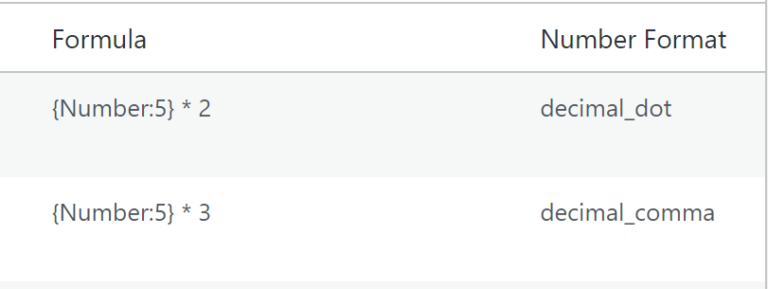
Show all calculations Gravity Forms
Do you need an overview of all the calculations in your Gravity Form? With our Merge Tags Add-on you can easily get a list of all calculations (formulas) in one form.
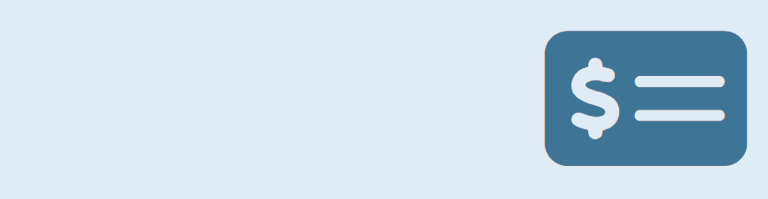
Pay per word with starting price for Gravity Forms
With the gwp_word_count merge tag modifier for Gravity Forms it is possible to use the word count value of a text field in a formula. This way you can create a flexible Pay per Word calculation based on the amount of words in a text field.
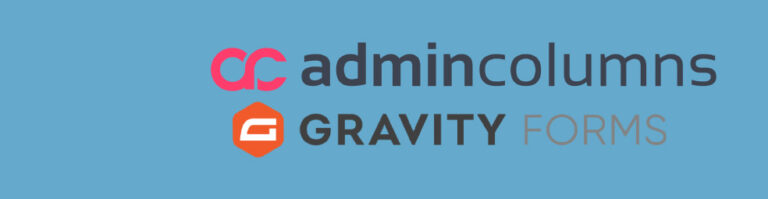
Filter and edit Gravity Forms entries with Admin Columns Pro
With Admin Columns Pro you can quickly create and save complex filters for your entries based on one or multiple field values and edit entries inline or in bulk.

Substring Modifier for Gravity Forms Merge Tags
Do you want to return a portion of a Merge Tag string output? And specify an offset and length of the part of the Merge Tag output? With Advanced Merge Tags it's as easy as it gets.

Quick overview of Gravity Forms Conditional Logic rules
When you're working with a lot of Conditional Logic rules in your form it can be a challenge to keep an overview. Our Merge Tags Add-on for Gravity Forms has a Conditional Logic Tab which creates a quick overview of all the rules in your form.
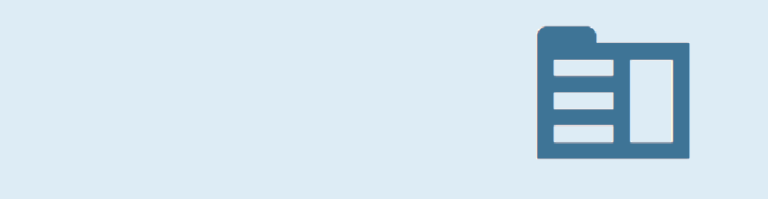
Bulk Update Gravity Forms Entries
Do you want to bulk update a large batch of Gravity Forms Entries? Like 12321 entries? A nearly undoable task by hand, but a breeze with our Update Multiple Entries add-on.
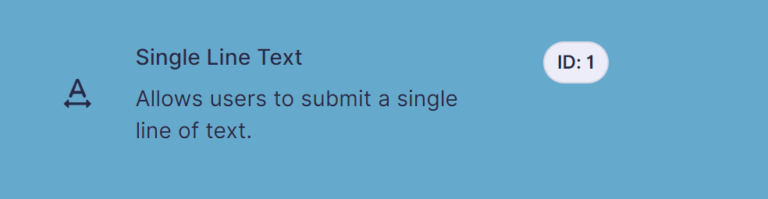
Change field type in an existing Gravity Form
Do you want to change the type of an existing field in an existing Gravity Forms? This handy little snippet does the trick.

Create entries based on list field, checkboxes and multi-select
Do you want to automatically create entries based on selected checkbox and multi-select choices or on rows in a List Field?

Append text before or after Gravity Forms Merge Tag if not empty
Do you want to append a string of text (or characters) before and after the Merge Tag output and keep it empty if the field is empty?

Replace Text with Gravity Forms Merge Tag Modifier
Do you want to replace (part of the) text in the ouput of a Gravity Forms Merge Tag? For example to automatically remove spaces or change words in the string? Learn how.

Gravity Hopper tools to improve your Forms Development
Better lay-out for the Gravity Forms builder, creating Field Templates (Form Field Patters), better organizing your Forms and Entries in Forlders and more.

JSON Web Token (JWT) to dynamically populate Gravity Forms
Do you want to dynamically populate and validate Gravity Forms Fields with data (claims) from a JSON Web Token (JWT)? With the JWT Prefill Add-on you can do that.

Gravity Forms Inception - Building a Form with a Form
With Gravity Forms in combination with some Add-ons, you can create a form to create another form. This can be particularly handy when you have a solid structure for a form, but the only difference is the questions you ask.

Range slider for Gravity Forms Product field (Price Field)
Do you want to use a slider to set the value of a Gravity Forms Product field (Price Field)? This is easy to implement as you use the Slider Field value in a Product Field calculation.

iDEAL payments with Gravity Forms Stripe Add-On
Do you want to support iDEAL payments in Gravity Forms when using Stripe as a payment provider in stead of Mollie?

Styling (range) Slider Gravity Forms
Do you want to style your Gravity Forms (Range) Slider to make it fit your theme or branding? In this tutorial we'll help you along.

Rounding numbers in Gravity Forms
Do you want more options to round numbers in Gravity Forms Number Fields and calculations and decide in which direction to round the number?

Relative Date Merge Tag Modifier Gravity Forms
Do you want to display or use a Gravity Forms Date Field value as another date, for example tomorrow or week later? With Advanced Merge Tags you get a Merge Tag Modifier to easily do that.

Absolute number in Gravity Forms calculations
Do you want to use the absolute value of a Gravity Form number field in a calculation?

Modifying Timezone Gravity Forms Date Field
Do you want to modify the timezone of a Gravity Forms Date Field with a Merge Tag? For example to a African, Europen, Indian, American or other timezone?
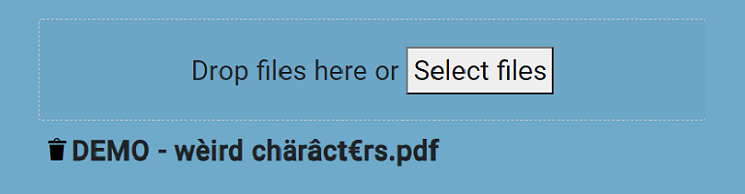
Clean uploaded filenames
Do you want to clean special characters, accented characters or glyphs like € and £ or whitespace characters from uploaded filenames?

Show Gravity Forms Entries on a Calendar
Do you want to create a Calendar view filled with Gravity Forms entries, for example to show when events or deadlines are coming?

Set a maximum amount available for Gravity Forms Choices
Do you want to limit the availability of a Checkbox or Radio Button choice based on a maximum number the choice can be selected? For example if you have a maximum number of workshop places or products available?

Populate Gravity Forms Fields with (Custom) Post Titles and Taxonomies
Do you want to dynamically generate choices (and values) for select fields like Drop Down, Checkboxes, Radio Buttons and Multi Select, based on(Custom) Post Titles or Taxonomies?

Schedule Gravity Forms E-mail Notifications
Do you want to schedule Gravity Forms E-mail notifications, for example for drip campaigns, recurring offers or reminders? With the Notification Scheduler from GravityWiz you can easily do that.

Gravity Forms Progress Text and Progress Bar
Do you want to communicate progress in text on your site or show a progressbar based on your Gravity Forms entries? With the calculation and progress bar options in GFChart you can do that.

Accordion Sections Gravity Forms
Do you want to use accordions inside your Gravity Form to make it more compact and easier for you form visitors to get an overview of the form content or the ability to reveal or collapse parts of the form? With the Gravity Forms Collapsible Sections Add-on from JetSloth you can turn Sections in your form into accordions.

Connect WooCommerce to Gravity Forms
Do you want to create a new Gravity Forms entry the moment an order is processed in WooCommerce? Or when a payment is pending, on hold, completed, cancelled, refunded or failed? With the WooCommerce Add-on for Gravity Flow you can do that easily and create follow-up Workflow Steps after the entry is created.

Showing Gravity Workflows in Flowcharts
Do you want a graphical overview of all the workflows in your Gravity Forms and the ability to print it or save as PDF? With the Flowchart Add-on from Gravity Flow you easily create an overview of all your Workflow Steps.

Connecting Multiple Gravity Forms Together
Do you want to connect different Gravity Forms with each other, for exampe to change something in your form after an entry is submitted in another form on your site (or even another site)?

Incoming Webhooks for Gravity Forms
Do you want to add (and process) data from an incoming webhook to your Gravity Form? You can use the Incoming Webhook Add-on from Gravity Flow to do that.

Date and Time Calculations Gravity Forms
Do you want to calculate how many hours there are in between different Time Fields? Or days or years in between two different Date Fields? With the Gravity Forms Date Time Calculator Add-on from Gravity Perks you can easily do that.

Pie Chart Gravity Forms
Do you want to create Pie Charts based on your Gravity Forms entries? GFChart provides options to create normal, Donut and 3D styled Pie Charts. You can configure and customize your Pie Chart in a convenient shortcode builder.
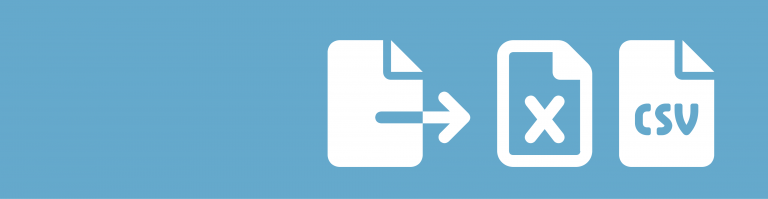
Export Entries to Excel and CSV Gravity Forms
Do you want to export data from your Gravity Forms to Excel or CSV? There are multiple ways to do that. We describe here our favorite ones, like the default Gravity Forms export functionality (only CSV) and the Add-ons DataTables and GravityExport.

Inline Real-Time Editing Gravity Forms Field Values
Do you want to quickly edit a single Gravity Form Field Value, without having to open the complete Entry Edit screen? Both in the backend and frontend of your site?

Slider Gravity Forms
Do you want to show a slider in your Gravity Form? This is the way to do it. Simply add a slider and decide how to show it: what is the maximum (in currency, or number) and minimum and which steps can they make. Look at the example below.

Custom Units (%, m2) for Gravity Forms Number Field
Do you want to show custom units like the percentage sign or square meter behind a Gravity Forms Number Field value? The Advanced Number Field Add-on can solve this. It let's you define your own Custom Unit and place it before or after the input of the Number Field.
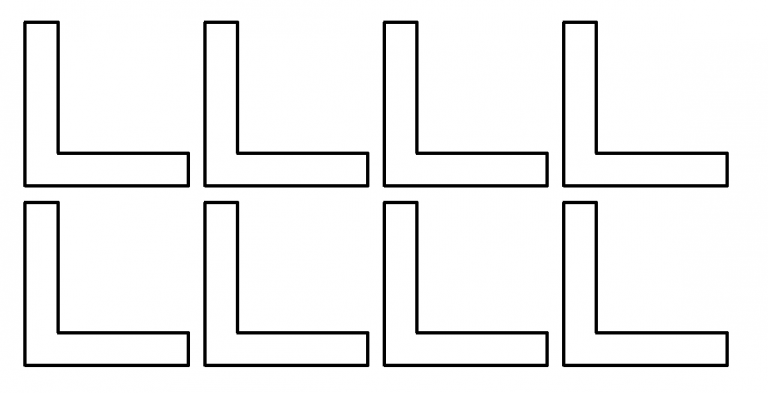
Repeater Field Gravity Forms (nested)
Do you want to use a Gravity Form within a Gravity Form? This is the way to do it. Be aware: it’s not yet clear how the use of this plugin affects the working of related add-ons, but most developers are very positive about this extension to Gravity Forms.
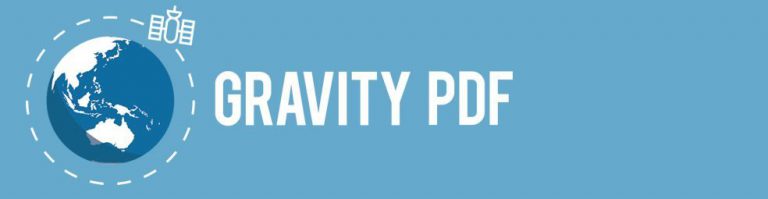
Show Gravity PDF in raw HTML
Do you want to inspect the raw html output of your Gravity PDF? With this simple url argument you can do that.

Download Gravity Forms Entries in Excel
Do you want to create a download link to an Excel file with all your Gravity Forms entries data from a form (or even forms)? Doeke Norg created a wonderful plugin to do exactly that.

Browser Back button Warning in a Multipage Gravity Form
There is no good way to create a cross browser safe way to block the back button and/or the backspace key. But there is a javascript event which fires before a webpages unloads itself from the browser window. We can use this to achieve a workable solution.

Unique Path for Every Upload Gravity Forms
ormally uploads in a Gravity Form are stored in the same folder. This is a problem when uploaded files are privacy sensitive and you want to share the links to files with people who filled in a form. They know the way to the folder, so they can get access to files from others (merely by guessing). Thankfully, it is possible to create unique folders for each upload.
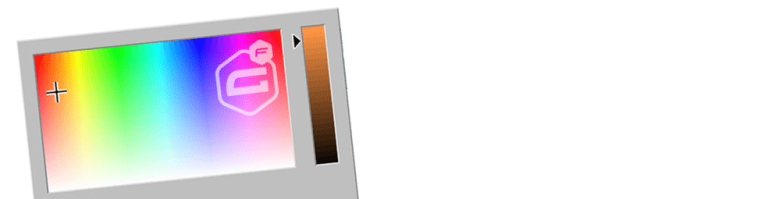
Colorpicker Gravity Forms
Gravity Forms doesn’t offer a colorpicker as one of their standard fields. JetSloth released a Gravity Forms Add-On to include a color-picker in your form. It hooks into several Standard Fields like ‘Single Line Text’, ‘Radio Buttons’ and ‘Checkboxes’.

PDF Download Gravity Forms
Do you want to generate PDF’s automatically filled with data from Gravity Forms entries? And do you want to show this as a download link on the front end of your WordPress website? With the combination GravityView and Gravity PDF it’s easy.

Duplicate Section and Fields Gravity Forms
Do you want to duplicate sections and multiple fields in your Gravity Forms? It will take a lot of time when you do it in the standard form builder. Bulk Actions gives you a tool to easily duplicate or clone multiple fields and whole sections.

Drip Mail Marketing Gravity Forms
Drip campaigns are basically a set of marketing emails that will be sent out automatically on a schedule. If you have Gravity Forms and Gravity Flow installed, it’s very easy to set up your own Drip Campaign.

GravityView Dynamic Population
You can use GravityView to dynamically populate a lot of fields in your Gravity Form. In this tutorial we explain you how you can use GravityView and Import Entries to make a beautiful list of links (which uses already available information) to fill in fields in a Gravity Form automatically.
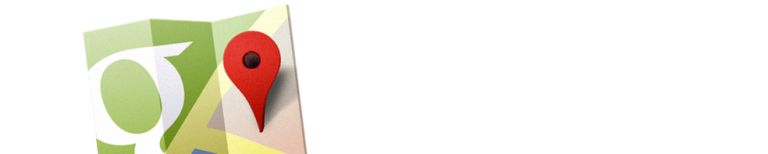
Address Autocomplete Gravity Forms
Gravity Forms Address Autocomplete simplifies the form filling process helping your users to enter their address with the Google Places suggest API. You make them save time by finding accurate addresses with suggestions and filling forms faster with autofill.

Bar Chart Gravity Forms
Do you want to show data from your Gravity Forms in a (complex) Bar Chart? There is only one plugin you should use: GF Chart. You can easily make Bar charts (even very complex ones) from the data visitors of your website filled in on your website.

Read Only Fields Gravity Forms
In some cases you want to show some fields as ‘Read only’ in Gravity Forms. Especially when you use Dynamic Population, you may want to only show the information without visitors of the site being able to change this information.

Update Entry Email Notification in Gravityview
Do you want to trigger Gravity Forms e-mail notifications when updating an entry, even when using GravityView to update entries from the front-end of your site. You can download the Entry Revisions plugin to get that option.

Limit Dates Gravity Forms
This add-on for Gravity Forms allows you to limit the selectable dates in your Gravity Forms Datepicker fields. The plugin gives you granular control to manage the selectable date range with an easy-to-use user interface.

Likert Scale Question Gravity Forms
Do you want to show a Likert scale question in your Gravity Forms? With the Survey Add-On for Gravity Forms that’s easy to do. It also provides an option to define Multiple Rows to make a multi dimensional Likert Scale Question (both horizontal as vertical labels).

List Field Datepicker Gravity Forms
Do you need a Date field in your Gravity Forms list column? No need to look further, the GravityWP - List Field Date Format add-on does just that: it allows you to turn a list field column into a Date Field.

Ranking (order) Question Gravity Forms
You want visitors or users to rank different answers (set them in a specific order)? The survey Add-On for Gravity Forms makes that possible. You can give different options and ask your visitor to rank them a certain way, for example the best highest and the worst lowest.
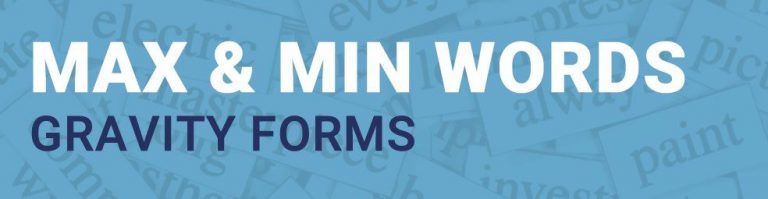
Word Count Text Field Gravity Forms
In Gravity Forms there is the option to count characters. But maybe you want to limit the amount of Words typed in a Single Line Text, Paragraph Text and Post Body fields. You can do this with the Gravity Perks Plugin Word Count.

List Number Format Gravity Forms
Do you need a Number field in your Gravity Forms list column? And to make calculations within a list row or column? No need to look further, the plugin of Adrian Gordon does just that: Turn your list field columns into repeatable number fields.

List Drop Down Field Gravity Forms
o you need a Drop Down field in your Gravity Forms list column? No need to look further, the List Drop Down plugin does just that, it gives you the ability to add Drop Down (select) Fields inside of a List Field column.

Gravity Forms Preview
Do you want to preview data filled in your Gravity Forms before visitors submit it? Don’t look further, there is an excellent plugin available for just that.

Copy Values to Other Fields Gravity Forms
Do you want to make it possible to visitors of your form to copy data filled in in text fields to other ’empty’ fields? For example the invoice address and the shipping address. Or a name from a contact and somebody that is signing the form? Well… this is easy doable.

Show All Merge Tags Gravity Form
With this simple Add-on for Gravity Forms you have a special admin page or can use a shortcode to get all the merge tags from a specific Form. No more clicking on a dropdown to select the merge tag you need, but just copy and paste it from the list.

CSS Ready Classes selector for Gravity Forms
Gravity Forms has CSS Ready Classes to style your form fields. Using these classes, you can easily create more advanced layouts for the fields in your forms. Excellent idea, however, the problem is you always need to remember what the exact class name is. Now with this CSS Ready Classes selector, you don’t need to remember. Simply click on a button to launch the pop-up and choose the class you want to add.

Radio Button Images Gravity Forms
Did you know you can use images in your radio buttons in Gravity Forms? This is a nice way to provide your visitors with a visual, appropriate image to select when they provide information. You see it already as a design pattern, so use it also in your Gravity Form!

User Friendly Error Message Gravity Forms
Do you want to change the standard error text (when people did something wrong on your form). It looks quite unfriendly, the standard validation error. So let’s make it a little bit more friendly. You find the PHP and CSS code you need to do just that.

Generate unique ID for Entry Gravity Forms
Maybe you want to generate a unique ID, code, number or combination of numbers and letters for each entry in Gravity Forms. This is very easy with the special Gravity Perk Unique ID.

Star Rating Field Gravity Forms
Do you want to add a rating field to your Gravity Form? For example to rate an experience, article or for another evaluation? With the Survey Add-On you can easily add a Rating field to your webform.

Gravity Forms Image Choices
Do you want to add images as choices for Radio Buttons or Checkboxes fields within Gravity Forms (or Survey, Quiz, Product and Options)? With this plugin you can add images without having to paste HTML code inside your Form Fields. And it produces beautifully styled and easily adaptable css styling.

Tooltips for Gravity Forms
Do you want to show tooltips in your Gravity Forms (with extra information about a certain field)? With Gravity Forms Tooltips you can add HTML and shortcode inside your Tooltips. Even for every radio button and checkbox item.

Edit and Duplicate Multiple Fields Gravity Forms
Do you want to duplicate multiple Gravity Forms fields at once? Or edit many titles of different fields in one overview? Than you should really consider to use the Bulk Actions Pro plugin for Gravity Forms.

Checkbox Images Gravity Forms
Did you know you can use images in your checkbox in Gravity Forms? This is a nice way to provide your visitors with a visual, appropriate image to select when they provide information. You see it already as a design pattern, so use it also in your Gravity Form!

Excel Export Gravity Forms DataTables
With GravityView and the addon DataTables it gets really easy to export data from Gravity Forms directly to Excel. Ofcourse, Gravity Forms offers the possibility to export data in a .CSV format. But you probably also want the option to download directly to an Excel format from the front-end of your website.

Import Entries from Excel Gravity Forms
With the plugin Import Entries you can easily import entries using an Excel file. This makes it also possible to import big list of data to your WordPress site and use it to fill in information automatically using the Polulate Field possibility in Gravity Forms.

Change Ajax Spinner Gravity Forms
Do you want to change the Ajax Spinner for your gravity forms?