A lot of plugins out there extend the functionality of Gravity Forms. We’re testing most of them and using only a very selected few (especially on production environments). Here you’ll find our top 10 ranking of best and most trustworthy Gravity Forms developers.
1.
Gravity Forms
GravityForms adds so much power to your WordPress website. Again and again it proves to be the best Forms plugin out there. Why? Simple to use, many options, from simple forms and follow up to extreme complex forms and multiple follow-up procedures.
2.
GravityView
GravityView is the best way to display Gravity Forms entries on your website. With GravityView you can easily display entries visitors (or users) of your website made using GravityForms on the front-end. It’s an amazing piece of software and developments are going strong. If you need the best addon available for GravityForms today….

3.
Gravity Flow
Gravity Flow is an amazing extension of Gravity Forms. It makes it possible to create Workflow Steps after a visitor of your website submitted a Gravity Form. You can assign users, roles and even the visitors e-mail roles and tasks in almost any way imaginable.

4.
Gravity PDF
Gravity PDF is the most user friendly solution for generating digital PDF documents using Gravity Forms entries and WordPress. Automatically generate, email and download PDF documents with Gravity Forms and Gravity PDF.

5.
Gravity Perks
Gravity Perks provides you with extra options (perks) like read-only fields for Gravity Forms, a minimum or/and maximum amount of words in a text field or more than 20 other useful extensions of the Gravity Forms plugin.
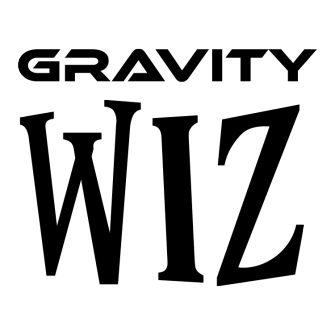
6.
JetSloth
JetSloth keeps coming with new tools to improve Gravity Forms functionality. The Image Choices plugin makes it much easier, faster and more beautiful to use images inside Gravity Forms checkboxes and radio buttons. And everybody knows… an image says more than a thousand words.

7.
GFChart
Do you want to show data from your Gravity Forms as bar chart, a pie chart or even a 3D Pie Chart or a donut chart inside your blog posts and pages? This is the way to do it. Easily chart and count information captured via Gravity Forms with the plugin GFChart. This plugin is an extension to WordPress Gravity Forms. It empowers you to showcase a visual snapshot summary of form submissions – automatically.

8.
CosmicGiant
CosmicGiant is Certified Developer and makes Gravity Forms Add-ons like Advanced Permission (more control who can edit Forms), Entry Automation and Fillable PDFs.
9.
Gravity+
A collection of tools to make your life easier when working with Gravity Forms. Also the developer behin GFCharts.

10.
GravityHopper
Tools for the professional Gravity Forms developers, like Field Templates, Organized Forms, Forms Integrity, Field Notes, Keyboard Shortcuts and a Network Hub.


