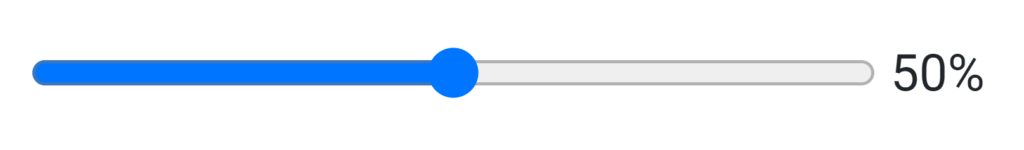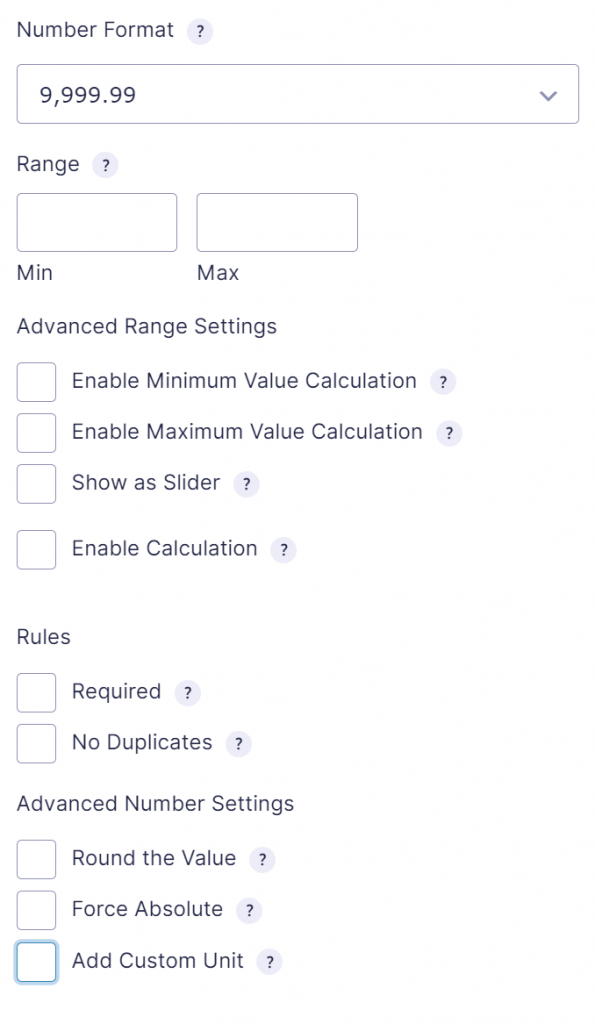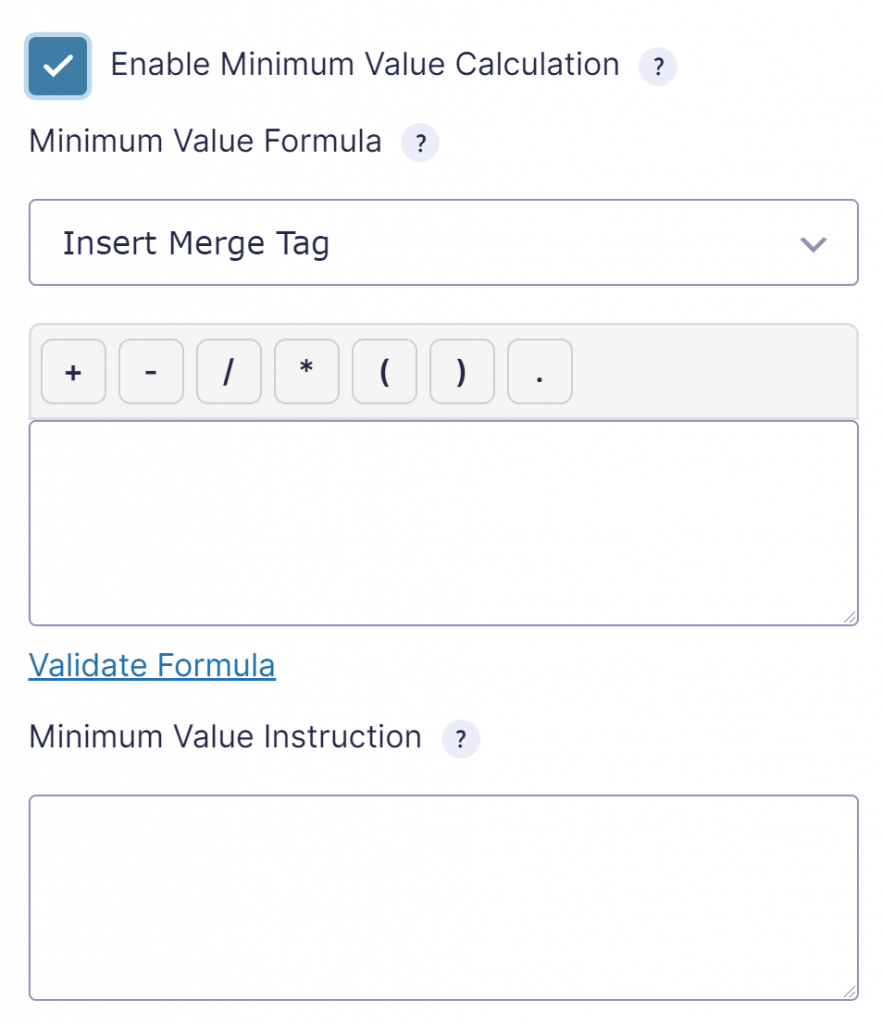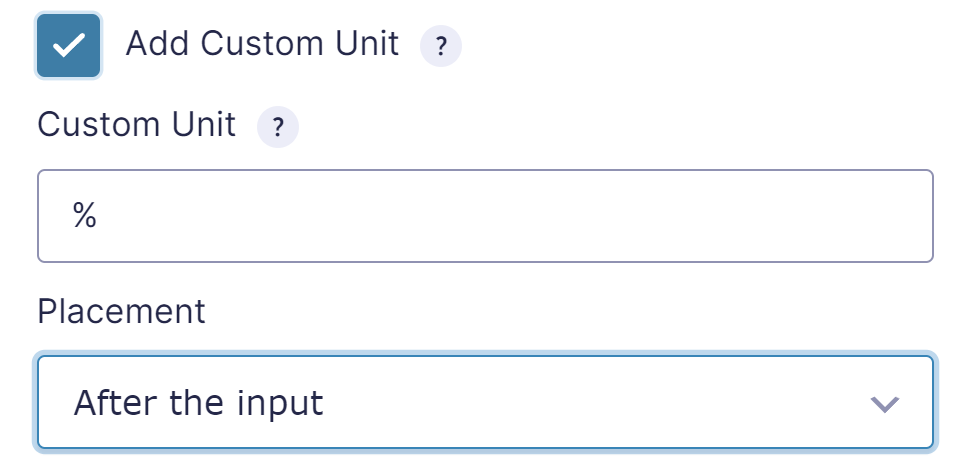Last update: June 25, 2025
= 1.3.7 =
- Fixed condition for when to bypass default Gravity Forms currency initialization, which should only happen in case of a slider field or crore notation.
= 1.3.6 =
- Fix an issue within the Form Editor where the Field Preview Refresh fires twice, causing issues with Compact View and possibly other pluging that hook into number field settings.
= 1.3.5 =
- Fix value not being loaded correctly when editing a range slider field with Gravity View Edit Entry.
= 1.3.4 =
- Fix JS deprecations and add support for older Gravity Forms versions.
= 1.3.3 =
- Fix :label merge tag modifier not working for fields with fixed notation or custom unit.
= 1.3.2 =
- Fix frontend Crore notation for Currency fields with Gravity Forms 2.9+.
- Fix frontend scripts not loading when Crore notation is the only active setting.
- Fix display issues with the Currency format for certain combinations with Advanced Number Field formatting settings.
= 1.3.1 =
- Fix an issue where trailing zero's where removed from the display value for fields with rounding to 0 decimals.
= 1.3 =
- Fix an issue that was introduced in v1.2, where the merge tag output doesn't follow the field's formatting settings.
- Fix edge case division by zero issue for sliders with a ruler.
- Prevent numbers that are part of the custom unit setting to end up in the value, on multipage forms, when going back a page.
- Revert GF Theme Framework style resets for the slider input element (GF 2.9 compatibility).
- Form editor performance improvements.
- Removed direct link from form editor to slider styles to reduce the chance that users are opening the same form in two browser tabs.
- Fix some features not working for the Quantity field type.
- Fix edge case 'division by zero' error for sliders with a ruler.
= 1.2.4 =
- Fixed a fatal error when editing pages with the Classic Editor plugin with Beaver Builder active.
= 1.2.3 =
- Fix range validation by formula not working when '0' is used as formula.
= 1.2.2 =
- Fixed an issue regarding the frequency of update checks to increase performance.
= 1.2.1 =
- Update the license handler (minor fix).
= 1.2 =
- Update the license handler.
- Implemented crore notation, which is common in several Asian countries like India, Afghanistan, Bangladesh, Bhutan, Myanmar, Nepal, and Pakistan.
- All Advanced Number Field features are now available for the Quantity Product Field.
- Fix word-break issue in the slider ruler.
= 1.1 =
- Implemented form settings to define custom slider styles.
- Implemented a ruler option for the slider.
- Improved compatibility with Gravity Forms Theme framework.
- Fix compatibility issues with Gravity Perks Advanced Calculations.
- Fix slider output when using decimal comma notation.
- Fix an issue when the slider range is calculated based on the value of another slider.
- Fix default range being set in the form-editor when a regular number field is selected after a number field with an active slider.
= 1.0.2 =
- Fix PHP error when forcing absolute value on '-' input.
= 1.0.1 =
- Fix PHP 8.1+ warning.
- Fix compatibility issue with Gravity Perks Nested Forms. Thanks David!
- Fix JS error when rounding infinite numbers.
= 1.0 =
- Fix mergetag being url encoded twice when used in confirmation redirect url.
- Fix slider instruction not showing below the field in newer versions of Gravity Forms.
- Update license handler.
= 1.0-beta.14 =
- Update dependencies to fix a security issue in a third party library.
- Added support for dynamic frontend min/max range calculation for the range input (slider).
- Fix range formula validation in the form editor.
- Fix range calculations when the form has no regular calculations.
= 1.0-beta.13 =
- Slider textual output now updates in realtime.
- Added field setting to enable continuous evaluation of calculations and conditional logic rules based on the slider field value.
- Set the Slider output's CSS break-word property to normal, to prevent breaking of the textual output value when the form is nested in a WordPress Column Block.
- Fix some potential PHP 8.0+ errors. E.g. when bcmath module is unavailable.
= 1.0-beta.12 =
- UX improvement: Remove custom units from the field value when the field has focus and is not readonly.
- Fix PHP notice in admin area.
- Fix 'less' and 'greater' not being translatable.
- Fix compatibility issue with Gravity Flow Form Connector for fields with decimal comma fixed point notation.
- Added pot file.
- Added 'gravitywp_anf_show_thousands_sep' filter to allow hiding of thousands separators for fields with active advanced number settings.
- Included Dutch translations.
= 1.0-beta.11 =
- Improved handling of very large of very small results of pow() calculations.
- Added getGWPAdvancedNumberFieldsSettings() function to retrieve settings for use in custom frontend scripts.
- Fix slider output not outputting the formatted notation in some cases.
- Fix calculations with slider values not working in some browsers in case of fixed notation.
- Fix calculations with slider values not updating on change event when slider field has Currency format.
- Fix slider value changing on multipage forms after going a page back in some browsers.
- Fix console error when a number field is administrative.
= 1.0-beta.10 =
- Implemented pow() for use in fields calculation formula setting. Precision of pow() calculations is limited for very large or very small results due to JS and PHP limits.
- Fix abs and rounding not being applied in the backend when the field value is being used in another fields calculation formula.
- Fix rounding being applied before absolute in backend. Now absolute is being applied before rounding, which is more common and also matches frontend behavior.
- Fix ceil to 0 decimals not working in backend for numbers with 1 decimal.
- Fix min/max/pow using formatted field values instead of calculation values.
- **Low level change:** Apply rounding and absolute before saving the field value to the database from now on. This is a low level change but it shouldn't affect the usage of the value in calculations or display as the value is being abs/rounded before it is being used.
= 1.0-beta.9 =
- Increased the possible number of decimal places to 6.
- Fix formatting issue when using paged forms.
- Fix rounding not working on formatted values (breaks calculations in some cases).
- Created separate filters for calculations and formatting.
- Performance improvements.
= 1.0-beta.8 =
- Fix issue with slider with multiple forms on the same page.
- Added 'gravityWP.advancedNumberField.sliderOutput'-filter.
- Fix calculations with custom unit fields in the formula.
= 1.0-beta.7 =
- Fix breaking calculations when result has currency format.
- Fix currency formatting ignoring decimal comma.
= 1.0-beta.6 =
- Implemented min() and max() for use in fields calculation formula setting.
- Fixed PHP warning when ANF settings are empty.
= 1.0-beta.5 =
- Fix: Ceil / Floor not working correctly in some cases due to JavaScript float accuracy.
- Fix: Type error when field is calculated with custom unit active.
- Fix: Apply absolute before rounding / formatting in fixed point.
= 1.0-beta.4 =
- first public release