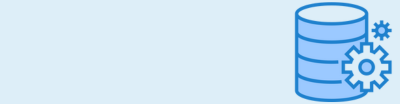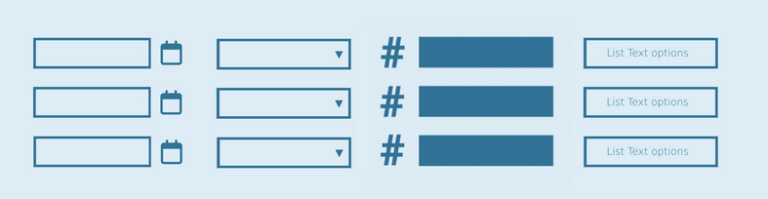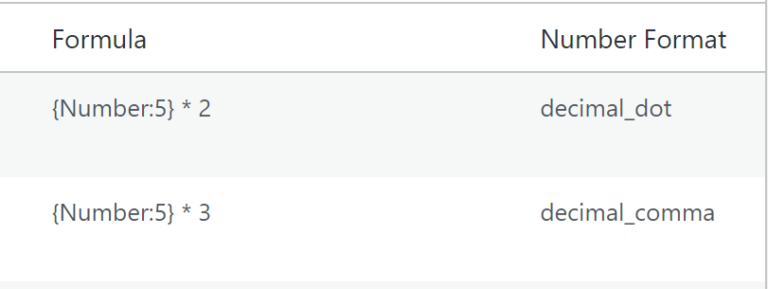Do you want to display or use a Gravity Forms Date Field value as another relative date, for example tomorrow or week later, the first day of next month or a certain amount of days ago? With the GravityWP – Advanced Merge Tags Add-on for Gravity Forms you get a Merge Tag Modifier to easily do that.
Modifier gwp_date_format
You can use the gwp_date_format Modifier to accomplish modifying the Merge Tag value (output) of a Date Field (and even a Text Field which contains a correctly formatted date). See for example the code below, where the Modifier takes the filled in value in the form and modifies the output to the first day of next month and shows the result in the format m/d/Y:
{Date Field:5:gwp_date_format modify="first day of next month" format="m/d/Y"}
Configuring relative date formats
Check out the documentation on Relative Formats on php.net. We’ll give you a brief ‘How To’ here.
To configure the relative date, you have to fill something after ‘modify=’ in the Merge Tag Modifier. You can make your own combination using the tools below:
| dayname | sunday | monday | tuesday | wednesday | thursday | friday | saturday | sun | mon | tue | wed | thu | fri | sat |
| ordinal | first | second | third | fourth | fifth | sixth | seventh | eighth | ninth | tenth | eleventh | twelfth | next | last | previous | this |
| unit | sec | second | min | minute | hour | day | fortnight | forthnight | month | year | weeks | daytext |
Make combinations
modify="+1 month" | Date + 1 month |
modify="last day of +1 month'" | Date + 1 month > last day of that month |
modify="+2 weeks" | Date + 2 weeks |
modify="-2 weeks" | Date minus (-) 2 weeks (two weeks ago) |
modify="2 weeks ago" | Date minus (-) 2 weeks (two weeks ago) |
modify="+3 weekdays" | Date + 3 weekdays (skips the weekend) |
Skip the weekend using weekdays
You can also use ‘weekday’ or ‘weekdays’ in the Merge Tag Modifier. In that case it will skip Saturday and Sunday (skip the weekend). For example if you use a date that is on Friday and you use in the Merge Tag Modifier ‘+1 weekday’, it will give you the date of Monday. If you use the same relative date on Monday, it will return Tuesday.
{Date Field:1:gwp_date_format modify="+1 weekday" format="m/d/Y"}{Date Field:1:gwp_date_format modify="+3 weekdays" format="m/d/Y"}Change the output date format
You can use the gwp_date_format Modifier in combination with other settings, like output format. We’ve included that in the examples before.
{Date Field:1:gwp_date_format modify="+3 weekdays" format="Y-m-d H:i:s"}Change the timezone
You can also directly change the timezone of the output. Use it in combination with the timezone setting:
{Date Field:1:gwp_date_format modify="+3 weekdays" format="Y-m-d H:i:s" timezone="Europe/Amsterdam"}Read more about changing timezones in our tutorial: Modifying Timezone Gravity Forms Date Field.
Date Created
You can also use the modify settings on the date the Gravity Forms entry was created. Use for that the gwp_date_created Merge Tag (no need to add an id, because this is meta data in the Entry):
{gwp_date_created modify="+3 weekdays" format="d-m-Y"}Date Updated
You can also use the modify settings on the date the Gravity Forms entry was last updated. Use for that the gwp_date_updated Merge Tag (no need to add an id, because this is meta data in the Entry):
{gwp_date_updated modify="+3 weekdays" format="d-m-Y"} Advanced Merge Tags
Advanced Merge Tags
 List Number Format
List Number Format
 JWT Prefill
JWT Prefill
 Advanced Number Field
Advanced Number Field
 Field to Entries
Field to Entries
 Update Multiple Entries
Update Multiple Entries
 List Datepicker
List Datepicker
 List Text
List Text
 API Connector
API Connector
 Entry to Database
Entry to Database