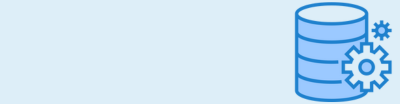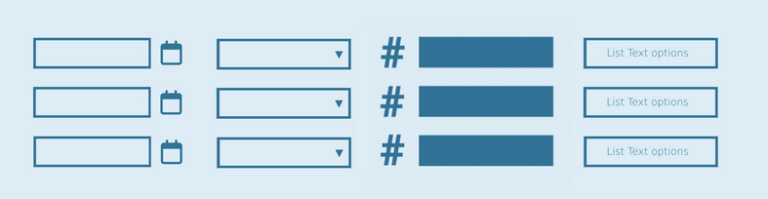Do you need an overview of all the calculations in your Gravity Form? With GravityWP – Merge Tags you can easily get a list of all calculations (formulas) in one form, with some additional information like Field ID, Admin label and Number Format.

Overview of Gravity Form formulas used in calculations
Especially when you build long, complex Forms with multiple number fields and multiple calculations, it can be very tricky to keep a good overview of what’s going on. When you activate our free Merge Tags add-on for Gravity Forms, you can get a lot of detailed information about the fields in your form.
One of the tabs with information is ‘Calculations’. It shows a table with the following columns:
- ID: Field ID of the Gravity Forms field
- Field Label: the label of the field
- Admin Label: the admin label (if defined)
- Formula: the formula that is used in the calculation
- Number Format: the number format (e.g. decimal_dot, decimal_comma or currency)
Other available insights in your Gravity Form
Beside calculations, you can also get information about all the Conditional Logic used in your form. Or get information about all the Merge Tags (both in your form as available through other add-ons). Information about your Workflow steps.
Read here more about these other tabs.
 Advanced Merge Tags
Advanced Merge Tags
 List Number Format
List Number Format
 JWT Prefill
JWT Prefill
 Advanced Number Field
Advanced Number Field
 Field to Entries
Field to Entries
 Update Multiple Entries
Update Multiple Entries
 List Datepicker
List Datepicker
 List Text
List Text
 API Connector
API Connector
 Entry to Database
Entry to Database