Do you want to calculate how many hours there are in between different Time Fields? Or days or years in between two different Date Fields? With the Gravity Forms Date Time Calculator Add-on from Gravity Perks you can easily do that.
Calculating seconds, minutes, hours in between Time Fields
The Add-on adds extra Merge Tags that are availabe for Number Field calculations. In this example we’ve added the End Time Merge Tag and substracted the Start Time Merge Tag.
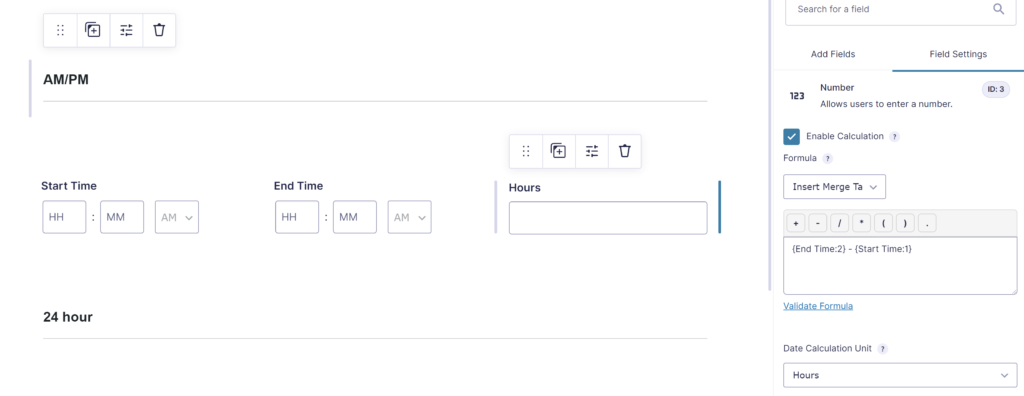
Once you add a Time Field Merge Tag to your calculations, an extra dropdown comes available to pick how you want to show the result: Seconds, Minutes, Hours, Days, Weeks, Months, Years.
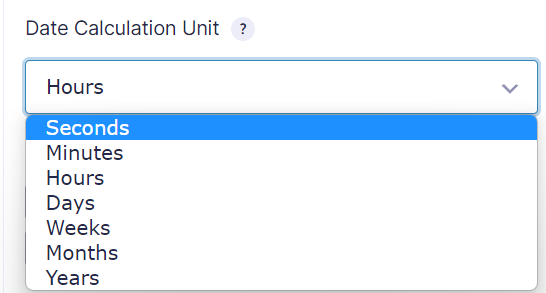
Calculating days, months, years in between Date Fields
With the same approach you can calculate the difference in between Gravity Forms Date Fields:
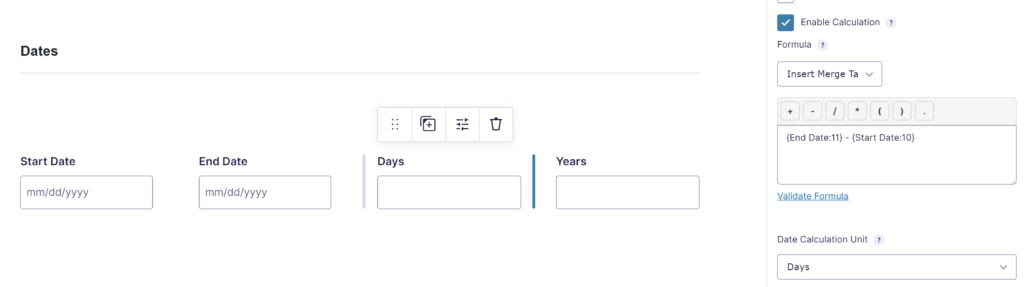
Rounding minutes, hours, days, months, years
With the Advanced Number Field Add-on you can easily round the calculation result.
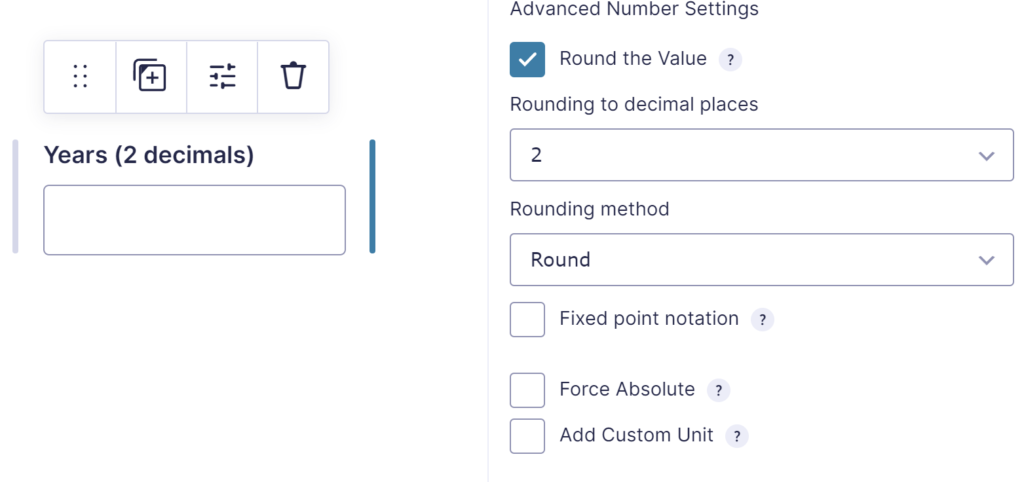
You can also add a Custom Unit to the calculation Number Field (like hours, days):

Which will result in:
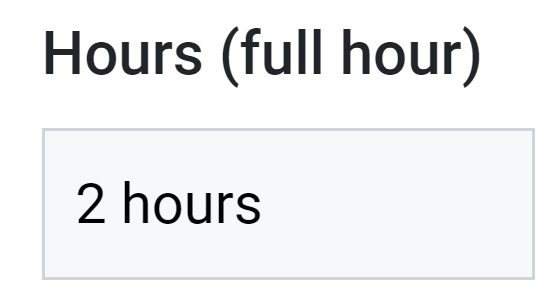
 Advanced Merge Tags
Advanced Merge Tags
 List Number Format
List Number Format
 JWT Prefill
JWT Prefill
 Advanced Number Field
Advanced Number Field
 Field to Entries
Field to Entries
 Update Multiple Entries
Update Multiple Entries
 List Datepicker
List Datepicker
 List Text
List Text
 API Connector
API Connector
 Entry to Database
Entry to Database





