Developer Gravity Wiz LLC
Gravity Perks by Gravity Wiz LLC provides you with extra, very handy options and functionalities for your Gravity Forms. Visit GravityWiz.com
Filters: Features (8) Developers (10)
Gravity Forms Inception - Building a Form with a Form
With Gravity Forms in combination with some Add-ons, you can create a form to create another form. This can be particularly handy when you have a solid structure for a form, but the only difference is the questions you ask. Developer: Gravity Wiz LLC | Rocketgenius, Inc.
Set a maximum amount available for Gravity Forms Choices
Do you want to limit the availability of a Checkbox or Radio Button choice based on a maximum number the choice can be selected? For example if you have a maximum number of workshop places or products available? Developer: Gravity Wiz LLC | Rocketgenius, Inc.
Populate Gravity Forms Fields with (Custom) Post Titles and Taxonomies
Do you want to dynamically generate choices (and values) for select fields like Drop Down, Checkboxes, Radio Buttons and Multi Select, based on(Custom) Post Titles or Taxonomies? Developer: Gravity Wiz LLC | Rocketgenius, Inc.
Schedule Gravity Forms E-mail Notifications
Do you want to schedule Gravity Forms E-mail notifications, for example for drip campaigns, recurring offers or reminders? With the Notification Scheduler from GravityWiz you can easily do that. Developer: Gravity Wiz LLC | Rocketgenius, Inc.
Date and Time Calculations Gravity Forms
Do you want to calculate how many hours there are in between different Time Fields? Or days or years in between two different Date Fields? With the Gravity Forms Date Time Calculator Add-on from Gravity Perks you can easily do that. Developer: Gravity Wiz LLC | Rocketgenius, Inc.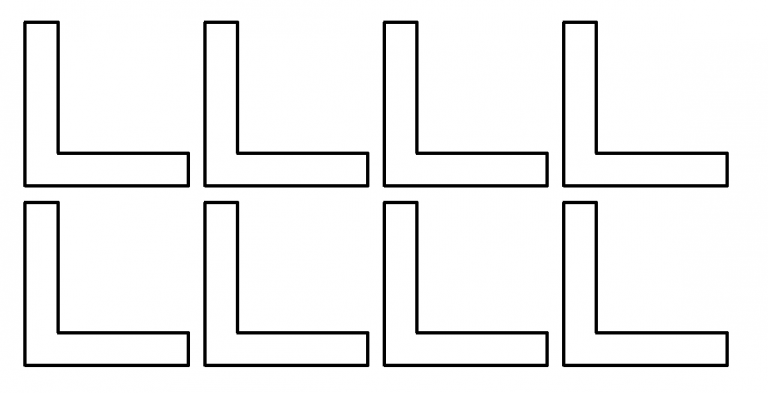
Repeater Field Gravity Forms (nested)
Do you want to use a Gravity Form within a Gravity Form? This is the way to do it. Be aware: it’s not yet clear how the use of this plugin affects the working of related add-ons, but most developers are very positive about this extension to Gravity Forms. Developer: Gravity Wiz LLC | Rocketgenius, Inc.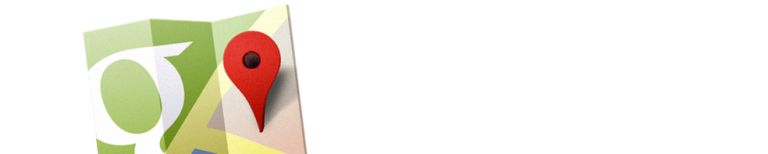
Address Autocomplete Gravity Forms
Gravity Forms Address Autocomplete simplifies the form filling process helping your users to enter their address with the Google Places suggest API. You make them save time by finding accurate addresses with suggestions and filling forms faster with autofill. Developer: Gravity Wiz LLC | Rocketgenius, Inc.
Read Only Fields Gravity Forms
In some cases you want to show some fields as ‘Read only’ in Gravity Forms. Especially when you use Dynamic Population, you may want to only show the information without visitors of the site being able to change this information. Developer: Gravity Wiz LLC | Rocketgenius, Inc.
Limit Dates Gravity Forms
This add-on for Gravity Forms allows you to limit the selectable dates in your Gravity Forms Datepicker fields. The plugin gives you granular control to manage the selectable date range with an easy-to-use user interface. Developer: Gravity Wiz LLC | Rocketgenius, Inc.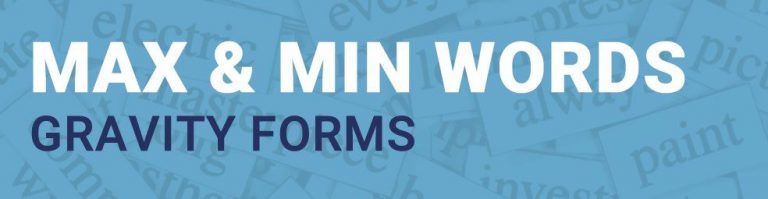
Word Count Text Field Gravity Forms
In Gravity Forms there is the option to count characters. But maybe you want to limit the amount of Words typed in a Single Line Text, Paragraph Text and Post Body fields. You can do this with the Gravity Perks Plugin Word Count. Developer: Gravity Wiz LLC | Rocketgenius, Inc.
Gravity Forms Preview
Do you want to preview data filled in your Gravity Forms before visitors submit it? Don’t look further, there is an excellent plugin available for just that. Developer: Gravity Wiz LLC | Rocketgenius, Inc.
Copy Values to Other Fields Gravity Forms
Do you want to make it possible to visitors of your form to copy data filled in in text fields to other ’empty’ fields? For example the invoice address and the shipping address. Or a name from a contact and somebody that is signing the form? Well… this is easy doable. Developer: Gravity Wiz LLC | Rocketgenius, Inc.