
Show Gravity Forms Entries on a Calendar
Do you want to create a Calendar view filled with Gravity Forms entries, for example to show when events or deadlines are coming?
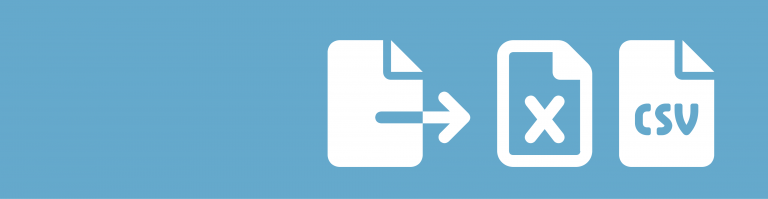
Export Entries to Excel and CSV Gravity Forms
Do you want to export data from your Gravity Forms to Excel or CSV? There are multiple ways to do that. We describe here our favorite ones, like the default Gravity Forms export functionality (only CSV) and the Add-ons DataTables and GravityExport.

Inline Real-Time Editing Gravity Forms Field Values
Do you want to quickly edit a single Gravity Form Field Value, without having to open the complete Entry Edit screen? Both in the backend and frontend of your site?

Download Gravity Forms Entries in Excel
Do you want to create a download link to an Excel file with all your Gravity Forms entries data from a form (or even forms)? Doeke Norg created a wonderful plugin to do exactly that.

GravityView Dynamic Population
You can use GravityView to dynamically populate a lot of fields in your Gravity Form. In this tutorial we explain you how you can use GravityView and Import Entries to make a beautiful list of links (which uses already available information) to fill in fields in a Gravity Form automatically.

Update Entry Email Notification in Gravityview
Do you want to trigger Gravity Forms e-mail notifications when updating an entry, even when using GravityView to update entries from the front-end of your site. You can download the Entry Revisions plugin to get that option.

Excel Export Gravity Forms DataTables
With GravityView and the addon DataTables it gets really easy to export data from Gravity Forms directly to Excel. Ofcourse, Gravity Forms offers the possibility to export data in a .CSV format. But you probably also want the option to download directly to an Excel format from the front-end of your website.

Import Entries from Excel Gravity Forms
With the plugin Import Entries you can easily import entries using an Excel file. This makes it also possible to import big list of data to your WordPress site and use it to fill in information automatically using the Polulate Field possibility in Gravity Forms.
