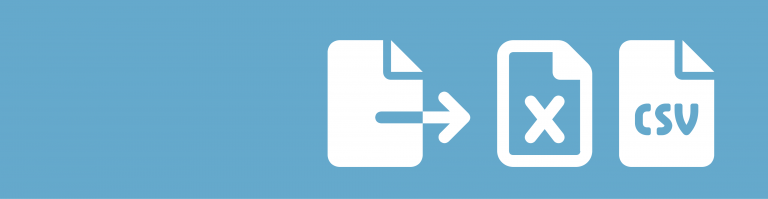Do you want to create a download link to an Excel file with all your Gravity Forms entries data from a form (or even forms)? Doeke Norg created a wonderful plugin to do exactly that.
Create a download link to Excel
The plugin adds a settings page to your Gravity Form. On this page you can change the General settings:
- See and copy the (secured) download link
- Regenerate the url (sometimes needed when you copy a form)
- Select a Data Range: show only entries within this range in the downloaded Excel
- Enable notes: Includes the entry notes in the Excel (can be very handy when you have a lot of changes and feeds on the entry)
- Order by: Select how you want to order the rows in the excel. You can pick any form field and choose Ascending or Descending
- Create a custom file name for the excel
- File extension: choices are xlsx and csv (comma seperated values, like with the export function in Gravity Forms)
- Attach single entry to notification: attaches the customized Excel file of the current entry to the notification (e-mail)
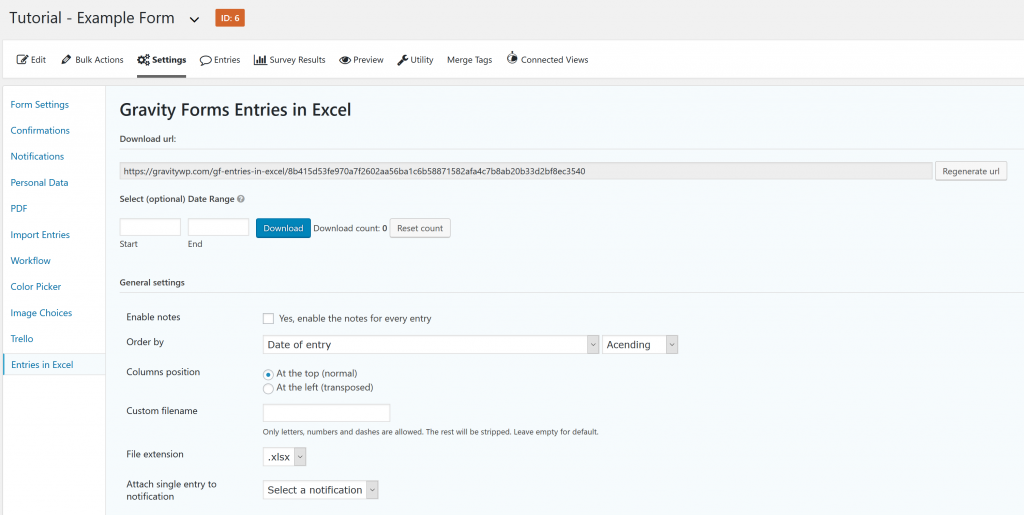
And you can also change the Field settings:
- Remove fields from the Excel. It will be clearly visible which fields are disabled and you can easily add them back to your Excel download.
- Change the order of columns in the Excel. By dragging fields to a different position, you can change the order of fields in the downloadable Excel file.
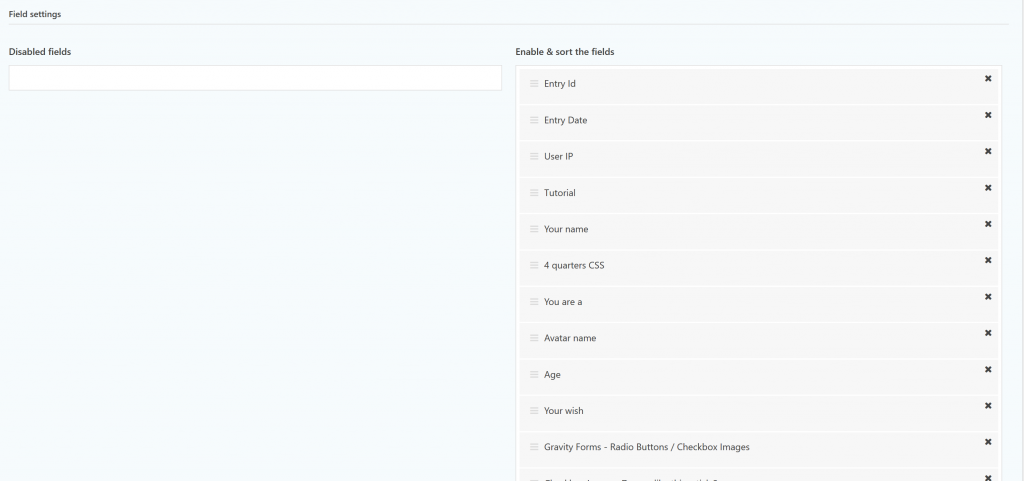
Download multiple forms to Excel
An awesome feature of Gravity Forms Entries in Excel is to download entries of multiple forms to Excel. It generates automatically multiple tabs in your Excel file with all the entry date of the form in each individual tab. You can select on the Forms overview page (wp-admin/admin.php?page=gf_edit_forms) the form entries you want to include in the Excel file. Under ‘Bulk Actions’ you will find an extra option: Download as one Excel file.
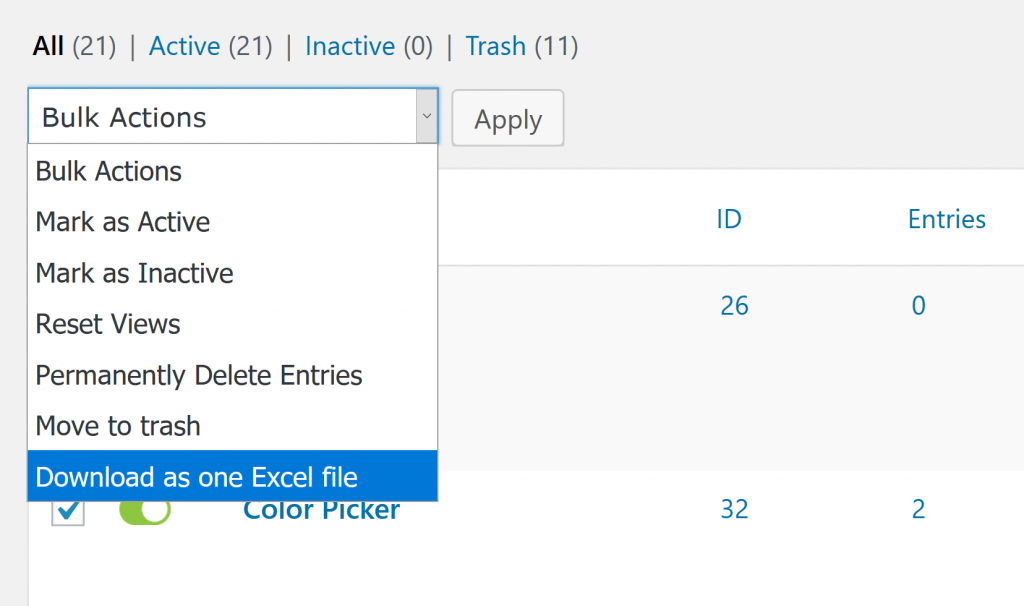
Plugin settings in Gravity Forms
The Entries in Excel Settings page (wp-admin/admin.php?page=gf_settings&subview=gf-entries-in-excel) gives you some general options for all your generated Excel files.
- Multiple columns: Split multi-fields (like name, address) into multiple columns
- Notes: Enable notes to be included in the Excel by default
- Sections: Include sections as (empty) columns in your Excel file
- File upload: disable or enable file upload links to be included in the Excel file (enabled by default)
- Hyperlinks: Enable hyperlinks on url-only columns (enabled by default)
- Product fields: Export prices as numeric fields, without currency symbol ($) (especially handy when you want to do calculations in your Excel)
- Enabled meta fields: all meta fields are by default enabled.
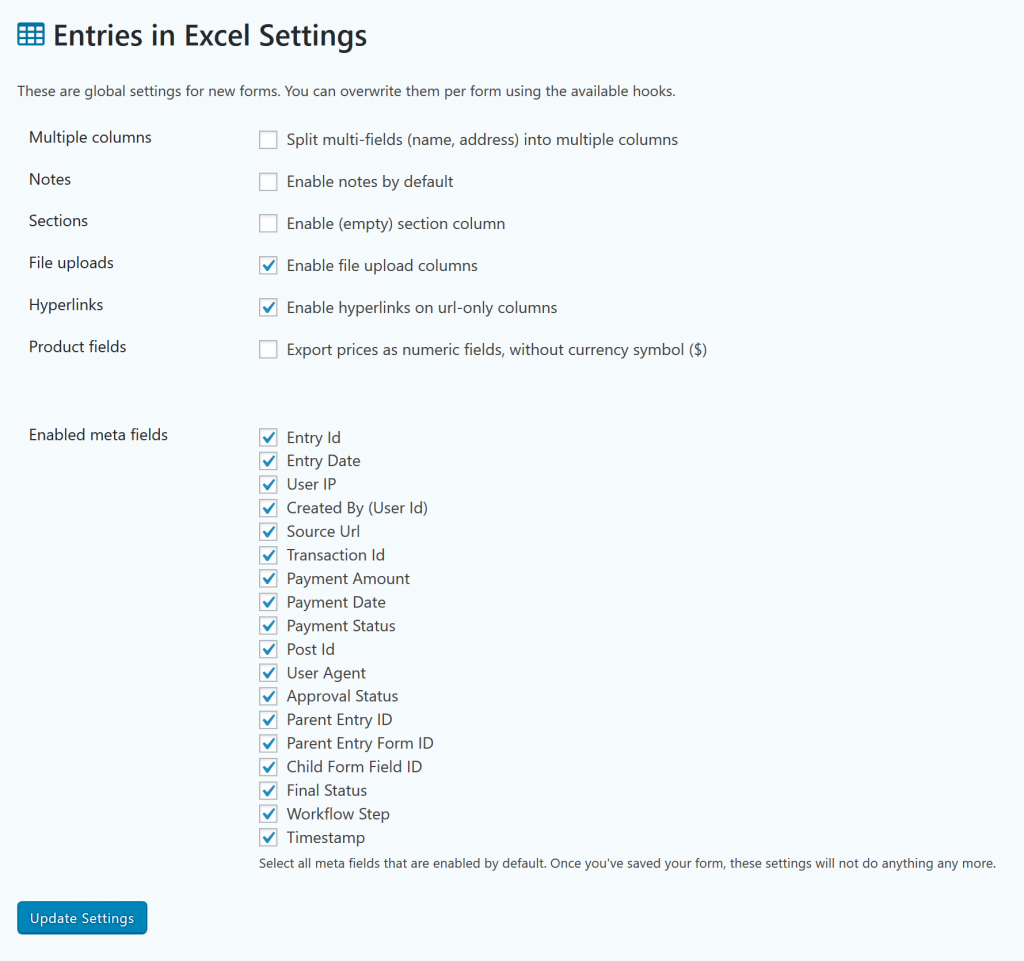
Review of Gravity Forms Entries in Excel (and possible improvements)
Let’s face it, the plugin is amazing. The plugin is well structured (and excellently coded!), the most important functions are available through a pleasant User Interface (WP worthy) and it really solves a problem / adds value for a lot of users of Gravity Forms. Because of the highly intuitive way in which you can include or exclude data from the Excel, you can make it fully GDPR compliant.
But all plugins that add a functionality to export data could also leak data, so we think a few things could help this plugin even further:
- Make it easier to only make the link accessible for logged-in users (preferably even to specify which kind of user role(s) can have access to the download. This should be available in the general settings (and maybe even forced there) and on form level.
- Add functionality to filter the results in the Excel (based on the general filter rules available in GF). So to be able to only show entries that meet certain filter rules (based on fields inside the form).
- Possibility to add custom excel fields in which you can use Merge Tags and Merge Tags modifiers.
Donate to the developer
We can’t stress it enough: this developer spends a lot of time creating this functionality and answering (very quickly) all questions asked in the plugins support forum. A nice way to say thanks (and let him buy a beer) is to donate something. Click here to donate
Read more tutorials about Katz Web Services, Inc.

 Advanced Merge Tags
Advanced Merge Tags
 List Number Format
List Number Format
 JWT Prefill
JWT Prefill
 Advanced Number Field
Advanced Number Field
 Field to Entries
Field to Entries
 Update Multiple Entries
Update Multiple Entries
 List Datepicker
List Datepicker
 List Text
List Text
 API Connector
API Connector
 Entry to Database
Entry to Database