
Tutorials published by René Serier
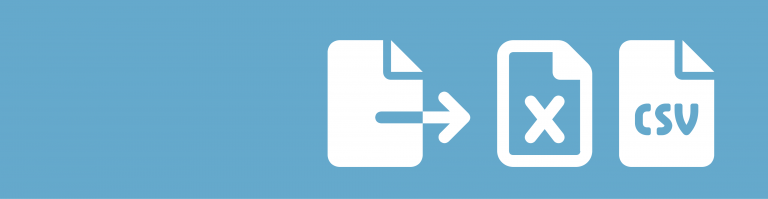
Export Entries to Excel and CSV Gravity Forms
Do you want to export data from your Gravity Forms to Excel or CSV? There are multiple ways to do that. We describe here our favorite ones, like the default Gravity Forms export functionality (only CSV) and the Add-ons DataTables and GravityExport.
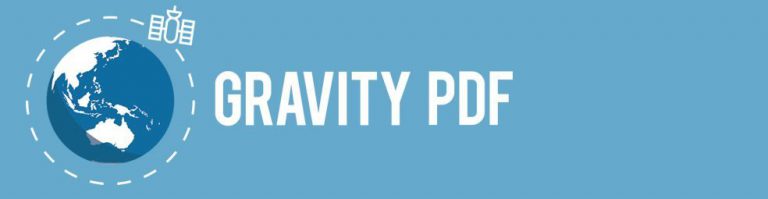
Show Gravity PDF in raw HTML
Do you want to inspect the raw html output of your Gravity PDF? With this simple url argument you can do that.

Download Gravity Forms Entries in Excel
Do you want to create a download link to an Excel file with all your Gravity Forms entries data from a form (or even forms)? Doeke Norg created a wonderful plugin to do exactly that.

PDF Download Gravity Forms
Do you want to generate PDF’s automatically filled with data from Gravity Forms entries? And do you want to show this as a download link on the front end of your WordPress website? With the combination GravityView and Gravity PDF it’s easy.

Duplicate Section and Fields Gravity Forms
Do you want to duplicate sections and multiple fields in your Gravity Forms? It will take a lot of time when you do it in the standard form builder. Bulk Actions gives you a tool to easily duplicate or clone multiple fields and whole sections.

GravityView Dynamic Population
You can use GravityView to dynamically populate a lot of fields in your Gravity Form. In this tutorial we explain you how you can use GravityView and Import Entries to make a beautiful list of links (which uses already available information) to fill in fields in a Gravity Form automatically.

Limit Dates Gravity Forms
This add-on for Gravity Forms allows you to limit the selectable dates in your Gravity Forms Datepicker fields. The plugin gives you granular control to manage the selectable date range with an easy-to-use user interface.

Copy Values to Other Fields Gravity Forms
Do you want to make it possible to visitors of your form to copy data filled in in text fields to other ’empty’ fields? For example the invoice address and the shipping address. Or a name from a contact and somebody that is signing the form? Well… this is easy doable.

Generate unique ID for Entry Gravity Forms
Maybe you want to generate a unique ID, code, number or combination of numbers and letters for each entry in Gravity Forms. This is very easy with the special Gravity Perk Unique ID.

Edit and Duplicate Multiple Fields Gravity Forms
Do you want to duplicate multiple Gravity Forms fields at once? Or edit many titles of different fields in one overview? Than you should really consider to use the Bulk Actions Pro plugin for Gravity Forms.

Excel Export Gravity Forms DataTables
With GravityView and the addon DataTables it gets really easy to export data from Gravity Forms directly to Excel. Ofcourse, Gravity Forms offers the possibility to export data in a .CSV format. But you probably also want the option to download directly to an Excel format from the front-end of your website.