Maybe you want to generate a unique ID, code, number or combination of numbers and letters for each entry in Gravity Forms. This is very easy with the special Gravity Perk Unique ID.
Try it yourself
Types of Unique ID’s for Gravity Forms
You can create three types of custom and unique codes for your Gravity Forms Entry:
- Alphanumeric Contains letters and numbers (i.e. gravitywp12z9)
- Numeric Contains only numbers (i.e. 20155512)
- Sequential Contains only numbers and is sequential with previously generated IDs per field (i.e. 1, 2, 3)
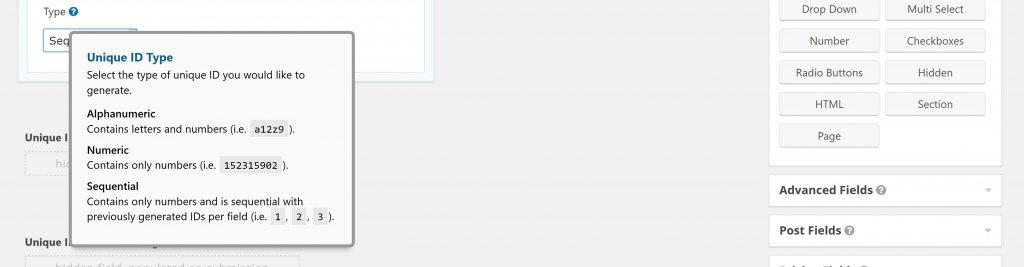
Add a prefix or a Suffix to your unique id
In the advanced tab of your Gravity Forms field you can choose several options for your Unique ID:
- Starting Number (in case it’s a Sequential ID) with an option to reset the numbering
- Lenght: how long should the unique ID be?
- Prefix: what should be ‘before’ every ID?
- Suffic: what should be ‘after’ every ID?
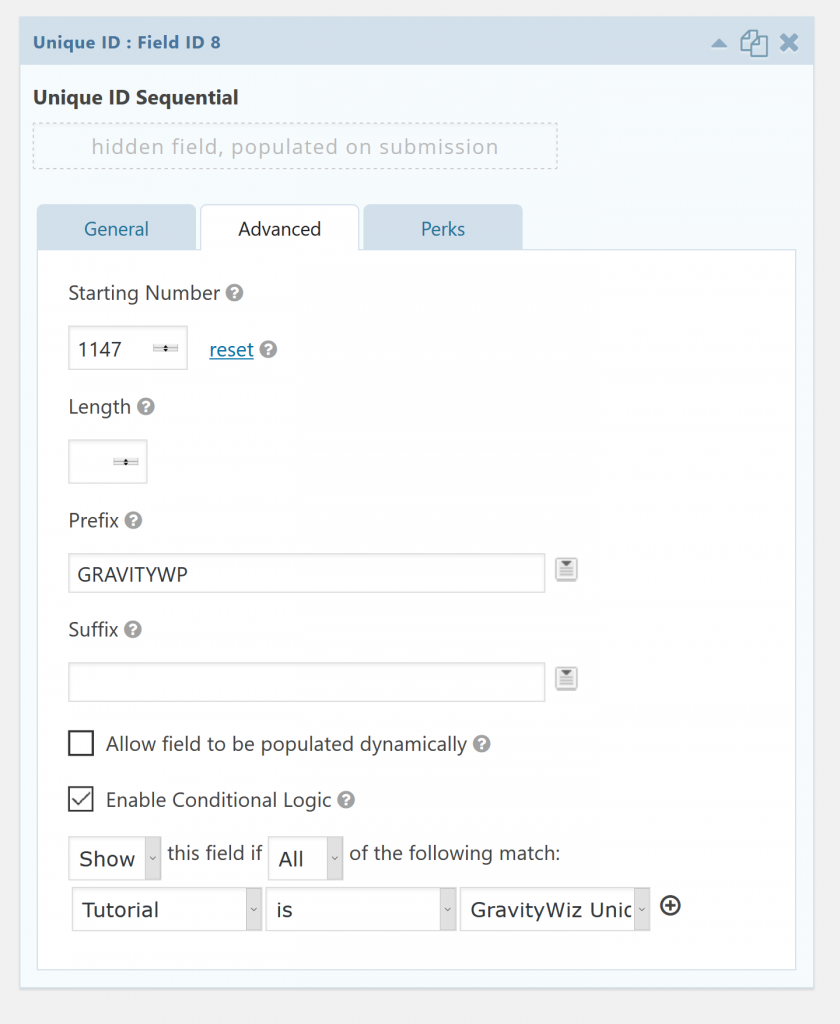
Read more tutorials about Gravity Wiz LLC
Gravity Perks by Gravity Wiz LLC provides you with extra, very handy options and functionalities for your Gravity Forms.
Visit GravityWiz.com
 Advanced Merge Tags
Advanced Merge Tags
 List Number Format
List Number Format
 JWT Prefill
JWT Prefill
 Advanced Number Field
Advanced Number Field
 Field to Entries
Field to Entries
 Update Multiple Entries
Update Multiple Entries
 List Datepicker
List Datepicker
 List Text
List Text
 API Connector
API Connector
 Entry to Database
Entry to Database






