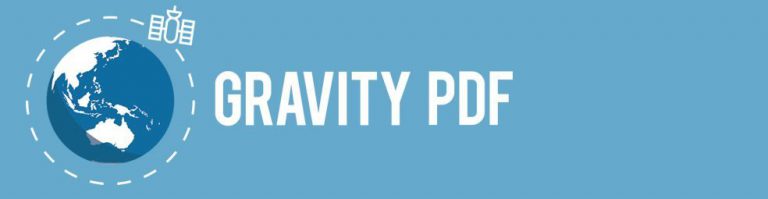Do you want to generate PDF’s automatically filled with data from Gravity Forms entries? And do you want to show this as a download link on the front end of your WordPress website? With the combination GravityView and Gravity PDF it’s easy.
How to add the download PDF to Gravity Views?
First locate the Gravity PDF shortcode. Go to Form > Settings > PDF and copy the shortcode. It should look something like this:
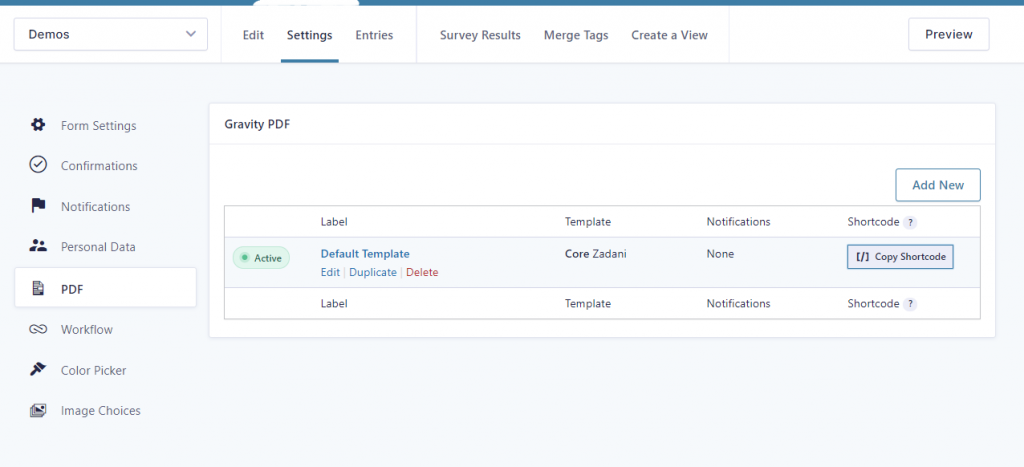
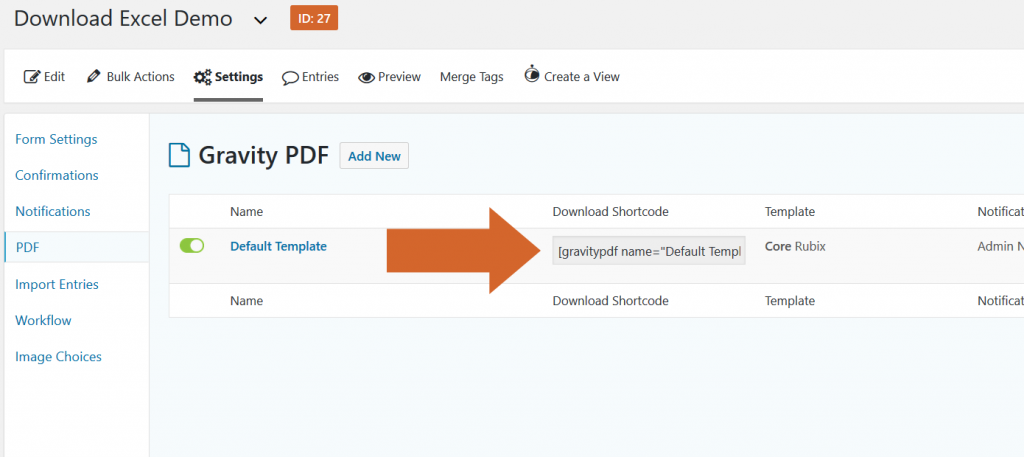
[gravitypdf name="Default Template" id="576837b50963a" text="Download PDF"]You can paste this shortcode in a custom field in Gravity View and it will generate automatically a download link to the PDF file.
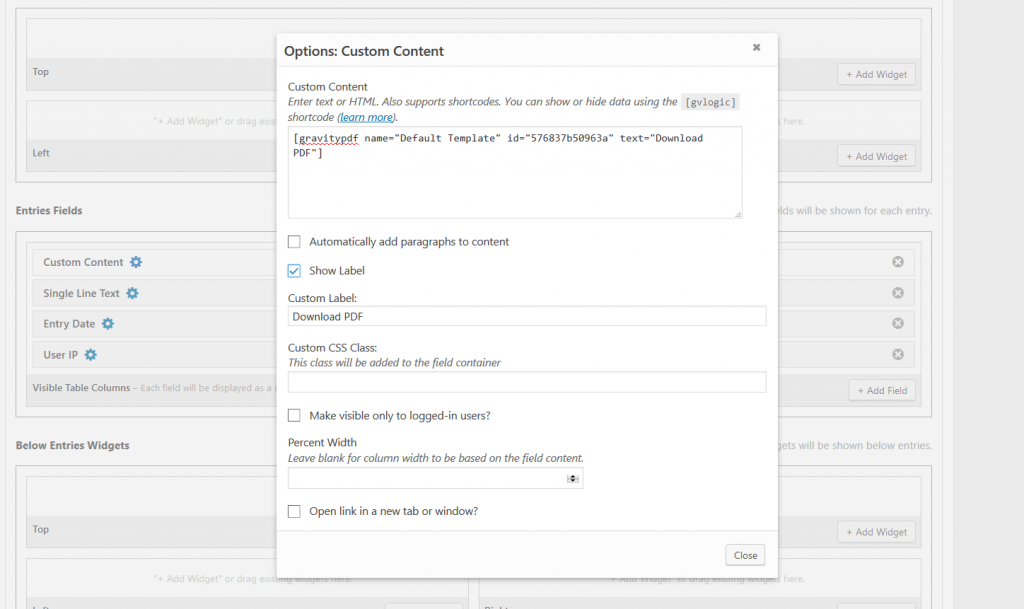
Enable Public Access
If you want visitors of your site to be able to download the PDF without having to login, just click under ‘Advanced’ on ‘Enable Public Access’. Be aware if there is personal information in the PDF, because anyone will be able to access it.
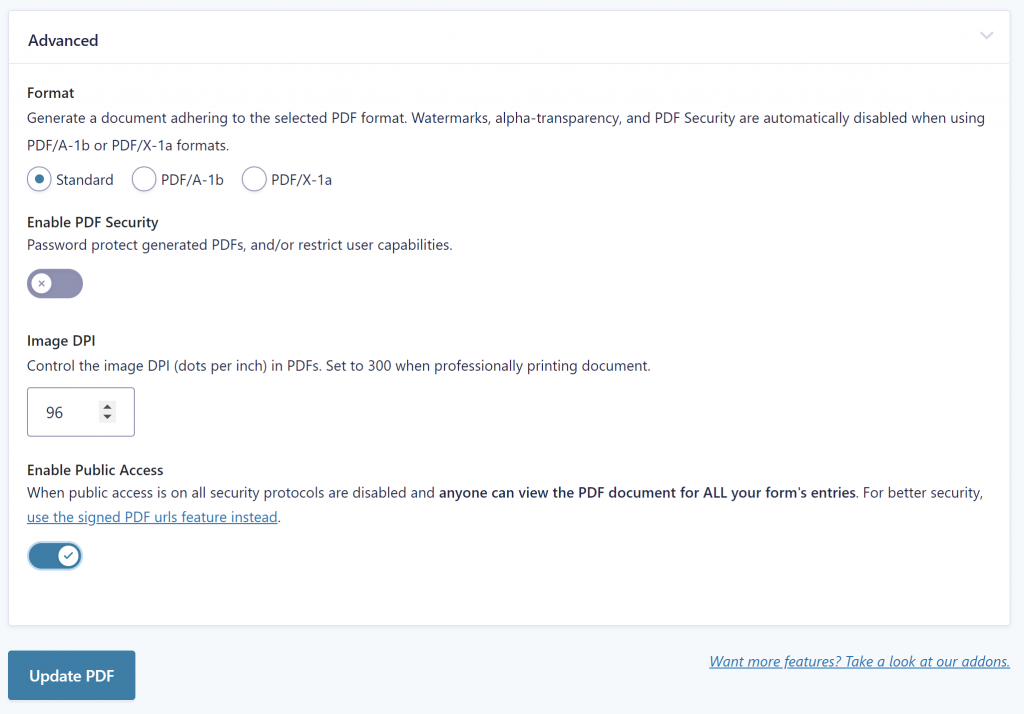
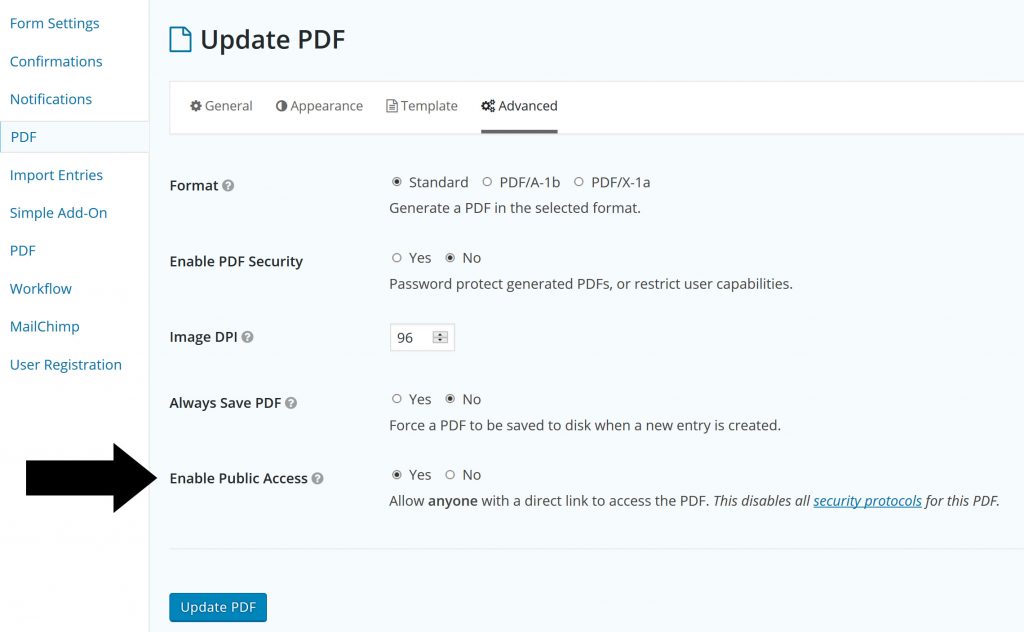
 Advanced Merge Tags
Advanced Merge Tags
 List Number Format
List Number Format
 JWT Prefill
JWT Prefill
 Advanced Number Field
Advanced Number Field
 Field to Entries
Field to Entries
 Update Multiple Entries
Update Multiple Entries
 List Datepicker
List Datepicker
 List Text
List Text
 API Connector
API Connector
 Entry to Database
Entry to Database