In Gravity Forms there is the option to count characters. But maybe you want to limit the amount of Words typed in a Single Line Text, Paragraph Text and Post Body fields.
You can do this with the Gravity Perks Plugin Word Count. With this plugin it’s possible to set a minimum number of Words and a maximum number of Words in a text field in Gravity Forms. This way you have much more control over what people type in your form.
How to add Word Count validation
Install the plugin and after it you’ll find an extra ‘tab’ in the Single Line Text and Paragraph Text field (and Post Body Text) of your form. Just fill in the minimal and/or maximum number of words you allow in this specific field, and GravityWiz will do the rest.
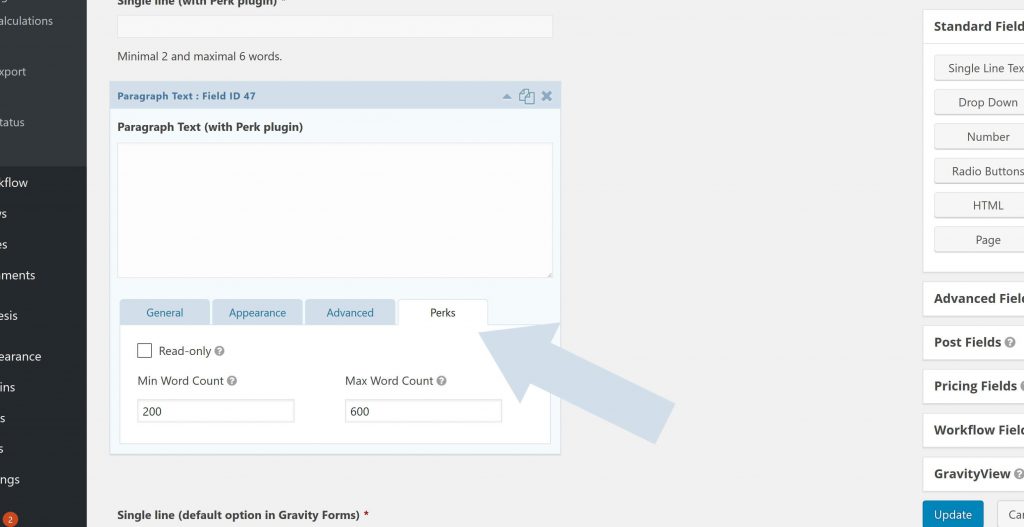
Alternative: Using maximum characters
As a default option, Gravity Forms allows you to set a maximum number of characters that can be filled in a Single Line or Paragraph Text field in a form. Just fill in a number and Gravity Forms takes care of the rest.
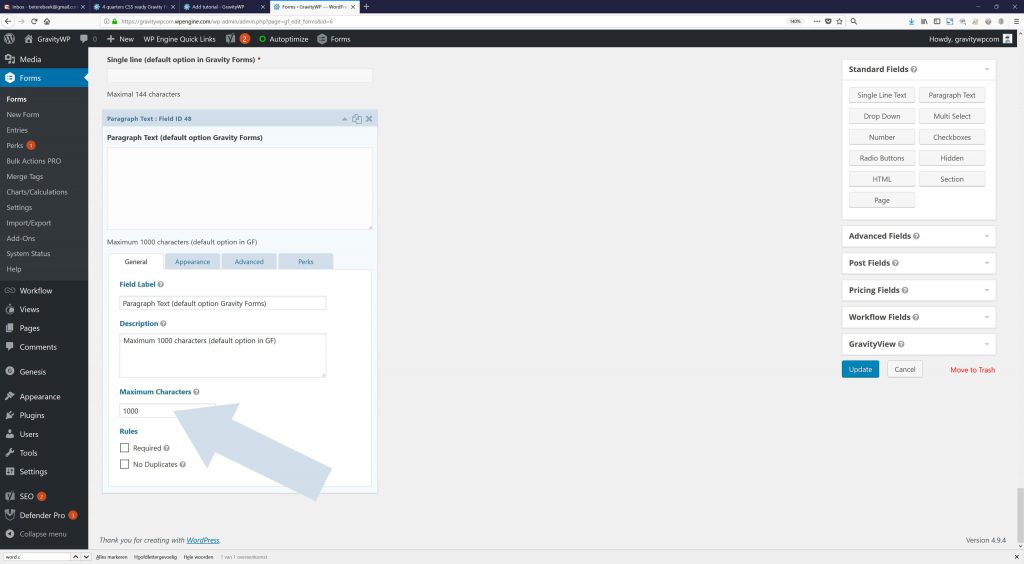
Word Count Merge Tag Modifier
The gwp_word_count Gravity Forms Merge Tag Modifier counts the number of words in a string value. This can be handy when you want to count the number of Words for calculating translation costs or to show quickly if the number of used words are fitting a specific content template (like an essay).
{Text:1:gwp_word_count}| EXAMPLE VALUE | MODIFIER RESULT |
|---|---|
| GravityWP Advanced Merge Tags | 4 |
| Lorem ipsum dolor sit amet, consectetur adipiscing elit, sed do eiusmod tempor incididunt ut labore et dolore magna aliqua. | 19 |
| Sed ut perspiciatis unde omnis iste natus error sit voluptatem accusantium doloremque laudantium, totam rem aperiam, eaque ipsa quae ab illo inventore veritatis et quasi architecto beatae vitae dicta sunt explicabo. Nemo enim ipsam voluptatem quia voluptas sit aspernatur aut odit aut fugit, sed quia consequuntur magni dolores eos qui ratione voluptatem sequi nesciunt. Neque porro quisquam est, qui dolorem ipsum quia dolor sit amet, consectetur, adipisci velit, sed quia non numquam eius modi tempora incidunt ut labore et dolore magnam aliquam quaerat voluptatem. Ut enim ad minima veniam, quis nostrum exercitationem ullam corporis suscipit laboriosam, nisi ut aliquid ex ea commodi consequatur? Quis autem vel eum iure reprehenderit qui in ea voluptate velit esse quam nihil molestiae consequatur, vel illum qui dolorem eum fugiat quo voluptas nulla pariatur? | 129 |
 List Datepicker
List Datepicker
 Update Multiple Entries
Update Multiple Entries
 Field to Entries
Field to Entries
 Advanced Number Field
Advanced Number Field
 JWT Prefill
JWT Prefill
 List Number Format
List Number Format
 Advanced Merge Tags
Advanced Merge Tags






