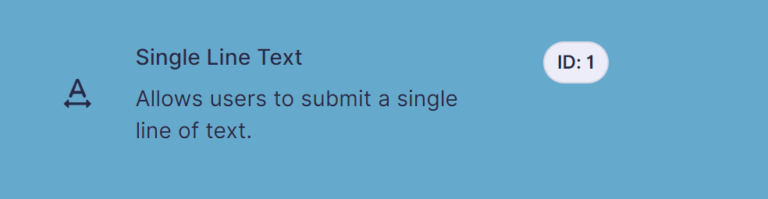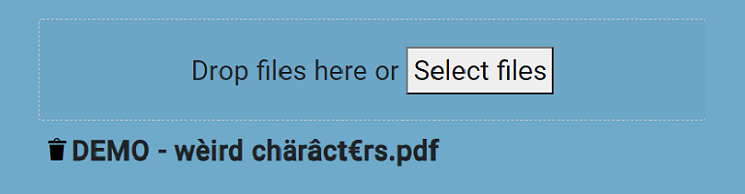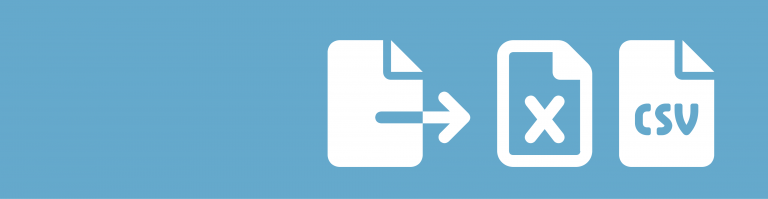Did you know you can use images in your checkbox in Gravity Forms? This is a nice way to provide your visitors with a visual, appropriate image to select when they provide information. You see it already as a design pattern, so use it also in your Gravity Form!
Configuration in Gravity Forms
You can add an image tag inside the label of a Checkbox field:

Code used in this example
<img src="/wp-content/uploads/smiley-1.jpg" alt="Happy"></img>
<img src="/wp-content/uploads/smiley-2.jpg" alt="Crazy"></img>
<img src="/wp-content/uploads/smiley-3.jpg" alt="Not happy"></img>Checkbox Images with JetSloth
You can also use the Gravity Forms Image Choices plugin from JetSloth to add images to Checkbox fields.
Read more tutorials about Rocketgenius, Inc.

 List Datepicker
List Datepicker
 Update Multiple Entries
Update Multiple Entries
 Field to Entries
Field to Entries
 Advanced Number Field
Advanced Number Field
 JWT Prefill
JWT Prefill
 List Number Format
List Number Format
 Advanced Merge Tags
Advanced Merge Tags