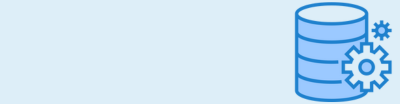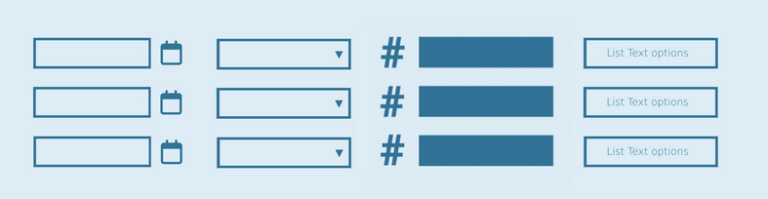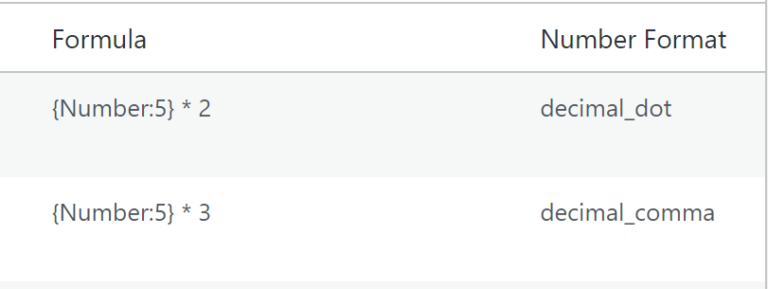Do you want to return a portion of a Merge Tag string output? And specify an offset and length of the part of the Merge Tag output? With Advanced Merge Tags it’s as easy as it gets.
Using the gwp_substring Modifier for Gravity Forms
With the gwp_substring Modifier for Gravity Forms Merge Tags it’s possible to return a part of value (a substring of the original string). You can use the modifier like this:
:gwp_substring start= length=The modifier has two arguments:
- start: how many characters should it skip when using a positive value / where does the substring start. When using a negative value (for example -3), the substring will start the number of characters before the end of the value.
- length: how many characters should be in the substring / what is the length of the substring.
Try it yourself
Example gwp_substring
This example gives back a substring of the value in the Gravity Forms field ‘String’ (with Field ID 1). It skips the first two characters and gives back 3 characters:
{String:1:gwp_substring start=2 length=3}Offset from the end of the string
When using a negative value for the start of the substring (for example start=-3), the substring will start 3 characters before the end of the value (string).
{String:1:gwp_substring start=-3 length=1}Examples offset and length
| s | u | b | s | t | r | i | n | g |
|---|---|---|---|---|---|---|---|---|
| 1 | 2 | 3 | 4 | 5 | 6 | 7 | 8 | 9 |
| Merge Tag & Modifier | Output |
|---|---|
{String:1} | substring |
{String:1:gwp_substring length=3} | sub |
{String:1:gwp_substring start=3 length=3} | str |
{String:1:gwp_substring start=-3} | ing |
{String:1:gwp_substring start=-3 length=1} | i |
 Advanced Merge Tags
Advanced Merge Tags
 List Number Format
List Number Format
 JWT Prefill
JWT Prefill
 Advanced Number Field
Advanced Number Field
 Field to Entries
Field to Entries
 Update Multiple Entries
Update Multiple Entries
 List Datepicker
List Datepicker
 List Text
List Text
 API Connector
API Connector
 Entry to Database
Entry to Database