Calculated min / max range
This feature calculates the allowed input range dynamically, based on other values in your Gravity Form using Merge Tags.
Enable Minimum / Maximum Value Calculation
You can select ‘Enable Minimum Value Calculation’. You see that under ‘Range’ the ‘min’ input is greyed out, since we’re going to use a calculation to determine what the minimum value of the range should be. You can use Merge Tags to determine the minimum value. If you are not familiar with calculations in Gravity Forms see https://docs.gravityforms.com/using-calculations/.
Also you can add a Minimum Value Instruction which will be visible to the user. It works the same way with Maximum Value Calculation.
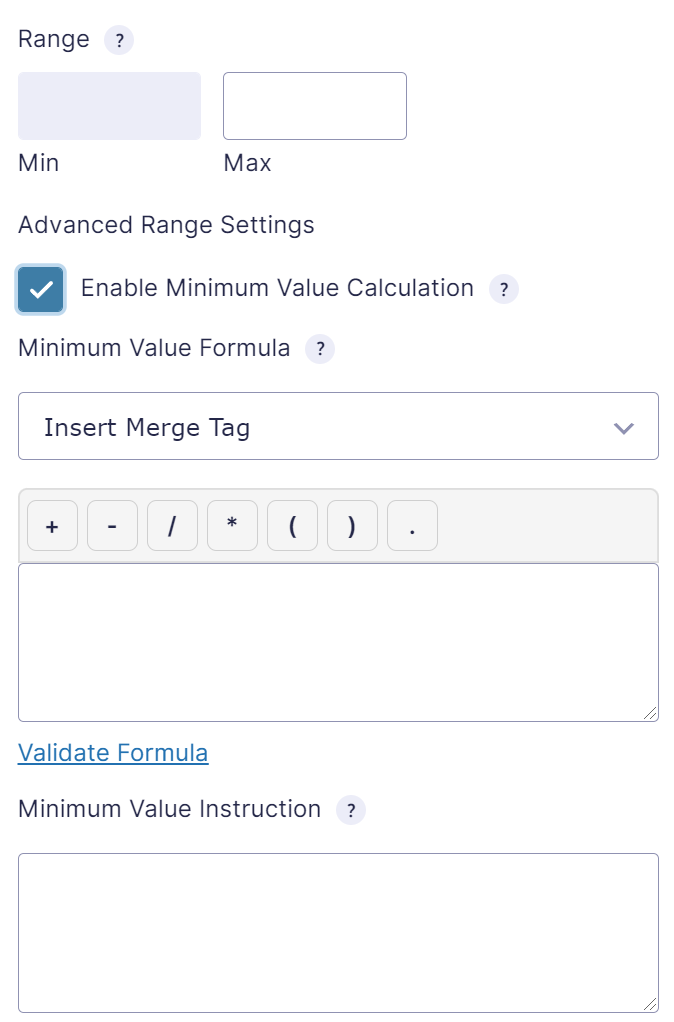
Example
If you want the minimum value to be the sum of the value of Field 1 and Field 2 (where 1 and 2 are the field ID) the formula looks like this:
{Number:1} + {Number:2}