Common issues with License activation
Members capability issue
If you have the Members plugin active you must add the necessary capabilities to your user’s role.
Go to WP-Admin -> Members -> Roles -> Adminstrator -> GF Add-ons and tick the ‘ Add-On Settings’ box of the plugin you want to activate.
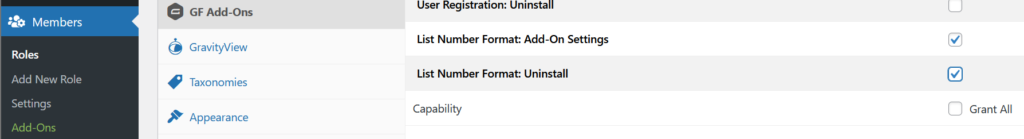
Something went wrong
There are situations when an unknown error occurs, which looks like this:
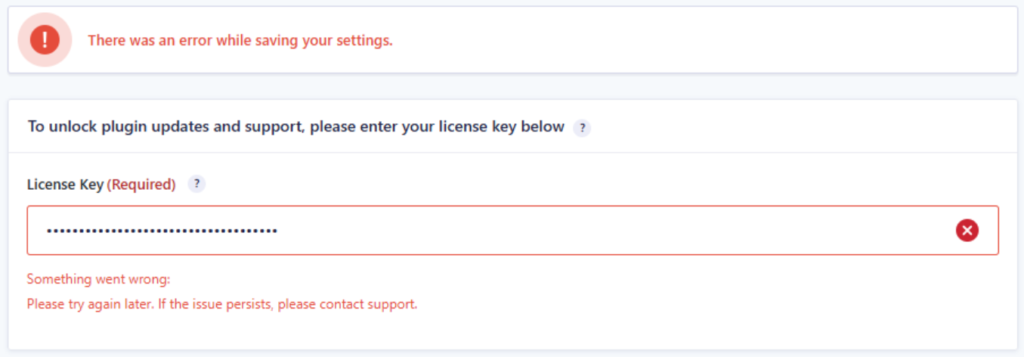
This error indicates a connection issue between your site and our license server.
Shared hosting
If you are on shared hosting there is a high chance the request was blocked by the Cloudflare instance of our hosting party before the request reaches our license/update server because your site is sharing an outgoing IP address with other sites. If another user uses this IP for malicious activity, the IP will be blocked by our host’s Cloudfare firewall automatically. This issue could indicate that your host doesn’t have enough measures in place to monitor and block outgoing malicious traffic. Possible solutions are:
- Wait a few days. This issue resolves itself most of the times, because the block is removed over time if the abuse is temporary.
- Ask your host for a fresh outgoing IP address.
- Switch to more secure / higher quality hosting, that actively prevents users from conducting malicious activity.
- Keep the license deactivated and download / update our plugin manually. This won’t affect the plugin’s functionality.
Firewall
Most sites don’t have an active firewall for outgoing traffic, but if your sites / webserver has this in place please whitelist traffic to my.gravitywp.com.