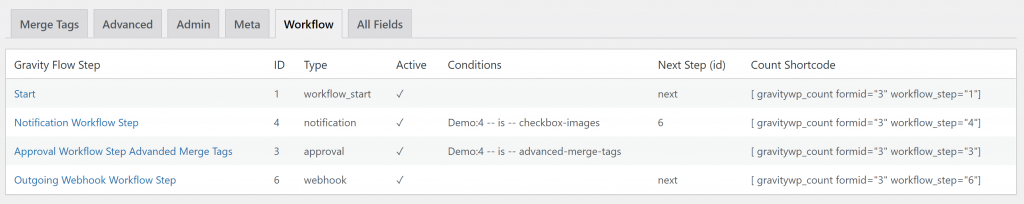Workflow Tab
The Workflow Tab is only activated when you have Gravity Flow installed on your website.
The Workflow Tab shows:
- Gravity Flow Step: which Gravity Flow steps are configured for the current form.
- ID: The ID of the Workflow Step.
- Type: What kind of Workflow Step is it.
- Active: Is the Workflow Step active or not.
- Conditions: Quick information about the conditions that are set for the Workflow Step.
- Next Step (id): What is the Next Workflow Step after the current one is completed.
- Count Shortcode: If you have the GravityWP – Count add-on installed, it will also show you an example shortcode to show how many entries are currently at this step.