Custom Units
Do you want to show custom units like the percentage sign or square meter behind a Gravity Forms Number Field value? The Advanced Number Field Add-on can solve this. It let’s you define your own Custom Unit and place it before or after the input of the Number Field.
Adding custom unit
When you’ve activated the Advanced Number Field Add-on, you’ll get an extra option in the Field Settings of Gravity Forms Number Fields:
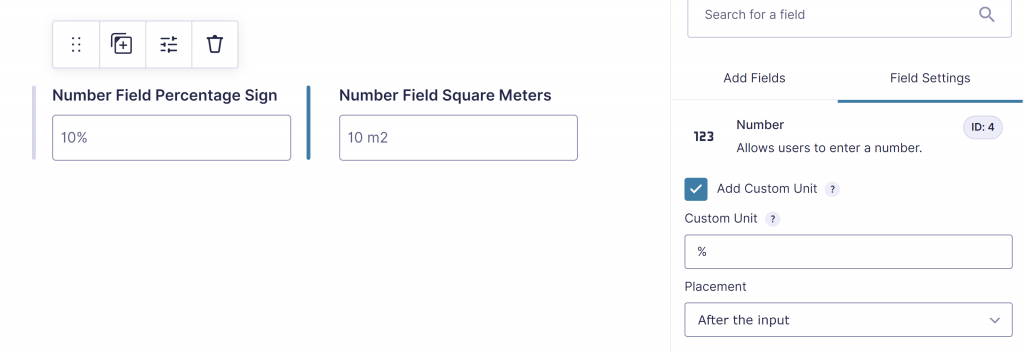
- Custom Unit: You can add a Custom Unit. This is an open input-field, where you can customize your Custom Unit, like percentage sign (%), certain metrics (like square meter m² or square feet ft²), cooking metrics (like gram or tbs.) or other custom units.
- Placement: you can add the Custom Unit Before or After the input with the dropdown in the Gravity Forms Number Field Settings.
See for more inspiration the Tutorial Custom Units (%, m2) for Gravity Forms Number Field.
:numeric modifier
If you want the number string with custom unit or currency value as a decimal-formatted number, you can use the :numeric modifier like this:
{Numberfield with custom unit:1:numeric}Read more about modifiers in the Gravity Forms documentation.
Last updated: 17-11-2022