Do you want to preview data filled in your Gravity Forms before visitors submit it? Don’t look further, there is an excellent plugin available for just that.
How Preview Submission works
By installing the plugin you get the option to add Merge Tags inside a HTML-field in Gravity Forms. That way you can easily style a Preview of given answers before submission.
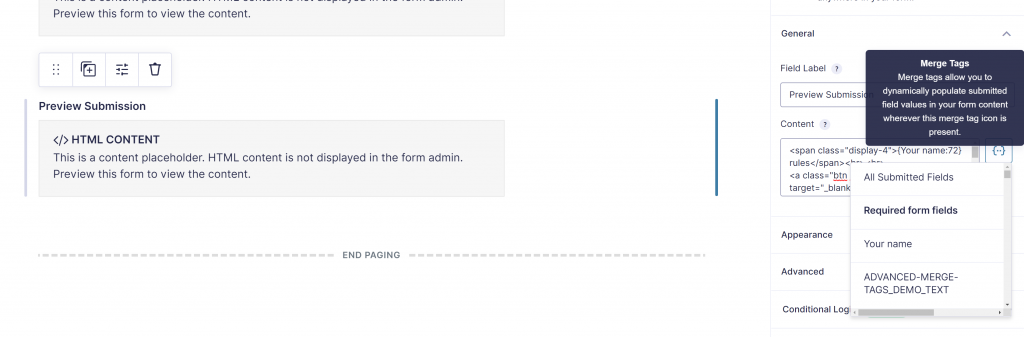
Try it with your name
Tip: Use GravityWP – Merge Tags
With GravityWP – Merge Tags you can quickly see an overview of all the Merge Tags that are available in a specific Gravity Form. Click here to learn more.
 Advanced Merge Tags
Advanced Merge Tags
 List Number Format
List Number Format
 JWT Prefill
JWT Prefill
 Advanced Number Field
Advanced Number Field
 Field to Entries
Field to Entries
 Update Multiple Entries
Update Multiple Entries
 List Datepicker
List Datepicker
 List Text
List Text
 API Connector
API Connector
 Entry to Database
Entry to Database






