
Tutorials published by Jurriaan Koops
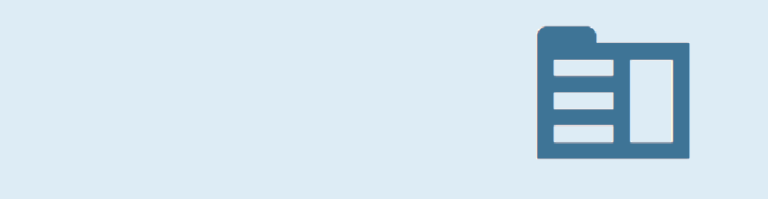
Bulk Update Gravity Forms Entries
Do you want to bulk update a large batch of Gravity Forms Entries? Like 12321 entries? A nearly undoable task by hand, but a breeze with our Update Multiple Entries add-on.
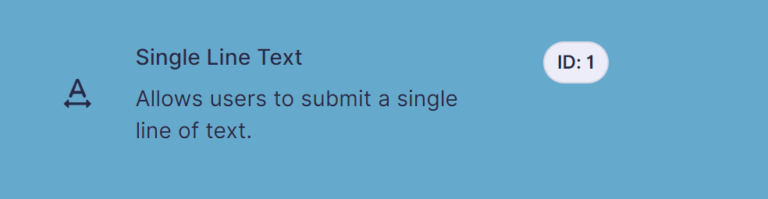
Change field type in an existing Gravity Form
Do you want to change the type of an existing field in an existing Gravity Forms? This handy little snippet does the trick.

Range slider for Gravity Forms Product field (Price Field)
Do you want to use a slider to set the value of a Gravity Forms Product field (Price Field)? This is easy to implement as you use the Slider Field value in a Product Field calculation.

iDEAL payments with Gravity Forms Stripe Add-On
Do you want to support iDEAL payments in Gravity Forms when using Stripe as a payment provider in stead of Mollie?

Absolute number in Gravity Forms calculations
Do you want to use the absolute value of a Gravity Form number field in a calculation?
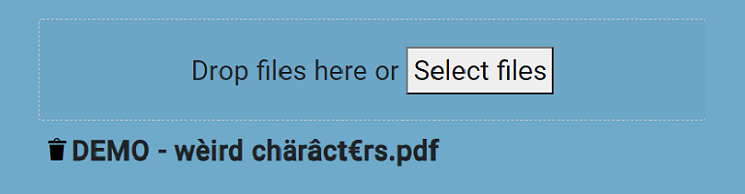
Clean uploaded filenames
Do you want to clean special characters, accented characters or glyphs like € and £ or whitespace characters from uploaded filenames?

Slider Gravity Forms
Do you want to show a slider in your Gravity Form? This is the way to do it. Simply add a slider and decide how to show it: what is the maximum (in currency, or number) and minimum and which steps can they make. Look at the example below.

Custom Units (%, m2) for Gravity Forms Number Field
Do you want to show custom units like the percentage sign or square meter behind a Gravity Forms Number Field value? The Advanced Number Field Add-on can solve this. It let's you define your own Custom Unit and place it before or after the input of the Number Field.

Browser Back button Warning in a Multipage Gravity Form
There is no good way to create a cross browser safe way to block the back button and/or the backspace key. But there is a javascript event which fires before a webpages unloads itself from the browser window. We can use this to achieve a workable solution.

Unique Path for Every Upload Gravity Forms
ormally uploads in a Gravity Form are stored in the same folder. This is a problem when uploaded files are privacy sensitive and you want to share the links to files with people who filled in a form. They know the way to the folder, so they can get access to files from others (merely by guessing). Thankfully, it is possible to create unique folders for each upload.

Complex List Field Gravity Forms
Do you want to add a more complex list field to your Gravity Form? This is the way to do it. Add dates, dropdowns and numbers (and calculations of these numbers) to your list field. it’s amazing what extra power you give to your form.

List Field Datepicker Gravity Forms
Do you need a Date field in your Gravity Forms list column? No need to look further, the GravityWP - List Field Date Format add-on does just that: it allows you to turn a list field column into a Date Field.

List Number Format Gravity Forms
Do you need a Number field in your Gravity Forms list column? And to make calculations within a list row or column? No need to look further, the plugin of Adrian Gordon does just that: Turn your list field columns into repeatable number fields.

List Drop Down Field Gravity Forms
o you need a Drop Down field in your Gravity Forms list column? No need to look further, the List Drop Down plugin does just that, it gives you the ability to add Drop Down (select) Fields inside of a List Field column.

Gravity Forms Preview
Do you want to preview data filled in your Gravity Forms before visitors submit it? Don’t look further, there is an excellent plugin available for just that.

Show All Merge Tags Gravity Form
With this simple Add-on for Gravity Forms you have a special admin page or can use a shortcode to get all the merge tags from a specific Form. No more clicking on a dropdown to select the merge tag you need, but just copy and paste it from the list.

Import Entries from Excel Gravity Forms
With the plugin Import Entries you can easily import entries using an Excel file. This makes it also possible to import big list of data to your WordPress site and use it to fill in information automatically using the Polulate Field possibility in Gravity Forms.

Change Ajax Spinner Gravity Forms
Do you want to change the Ajax Spinner for your gravity forms?