Tool: Parse the possible paths from a JSON API response
This tool allows you to parse JSON-formatted API responses and visualize all available data paths for use in the API connector feed’s Target Field mapping. Whether you’re working with complex nested objects or simple JSON structures, this tool provides a straightforward way to view and access data fields.
How to capture the full API response with API Connector
1. For testing purposes we recommend to set the ‘API request trigger‘ to ‘On form submission‘. Activate the ‘Store full response‘ setting and map it to a text field.
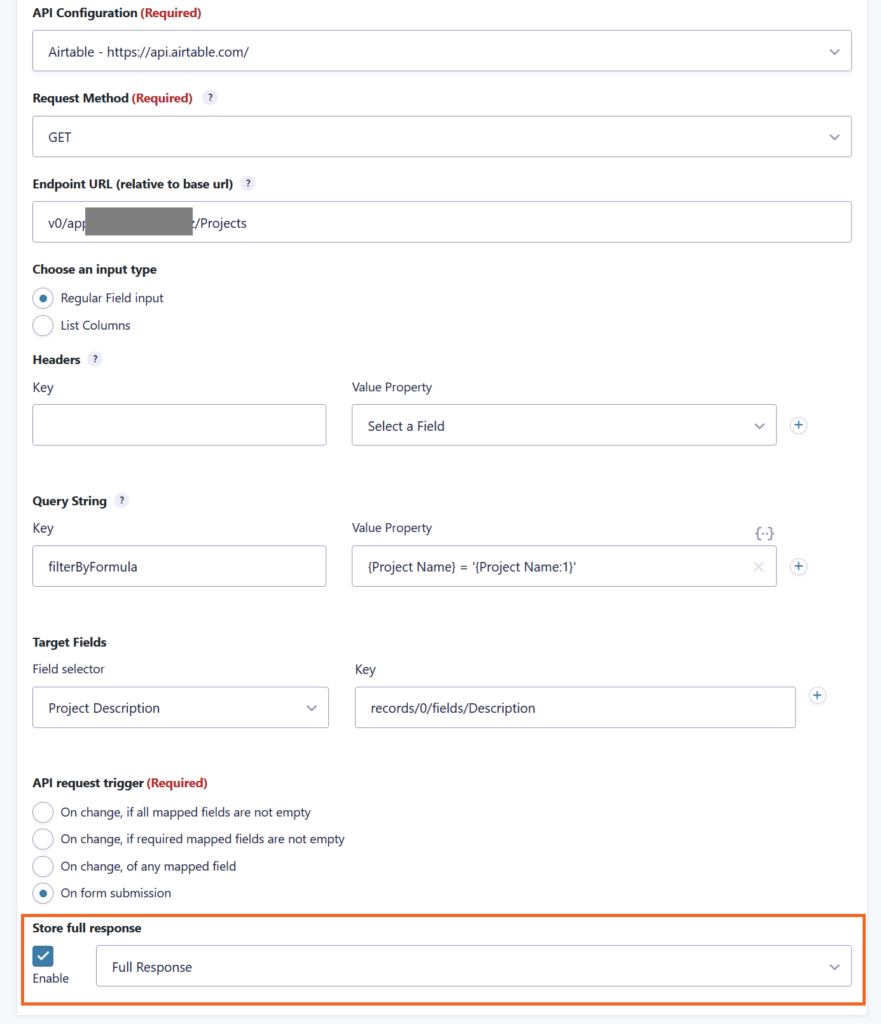
2. Do a submission with your API configuration and look up the response in the Gravity Forms entry:
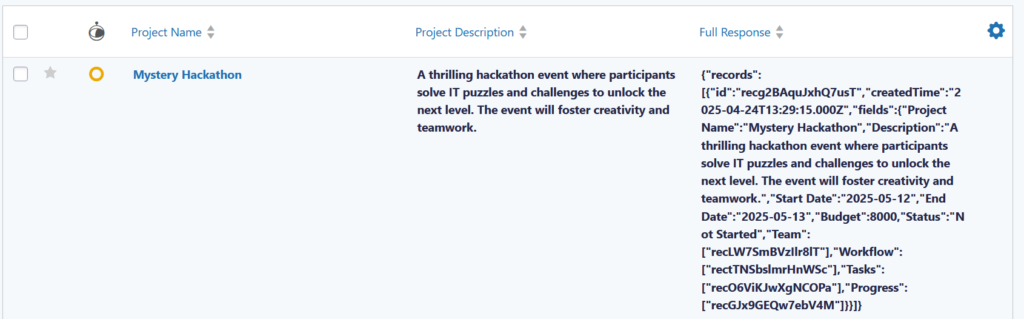
3. Copy this full response and paste it in the tool above to parse the JSON paths for use in the Target Field mapping.
Tip: when storing the full response, the values can be retrieved later using the gwp_json_get Merge Tag Modifier that is part from our Advanced Merge Tags addon.