Enable Number Format
When the List Field Number Format add-on is activated, you’ll get an extra option when selecting a Gravity Forms List Field.
Settings
- Click on the ‘Enable Number Format‘ checkbox
- You have different options:
- Number Format: point decimals, comma decimals and Currency.
- Rounding: Up to 5 numbers after the decimal.
- Rounding Direction: Round closest, Round up, Round down
- Range: Define a minimum and maximum number.
- Enable Range Instructions: When clicked it will show instructions about the minimum and maximum number.
- Enable Column Total: Will add an extra row at the bottom of your list with the column total calculation.
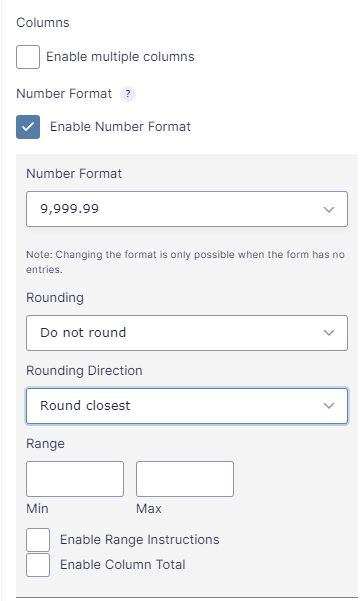
Demo List Field Number Format
Last updated: 08-11-2021