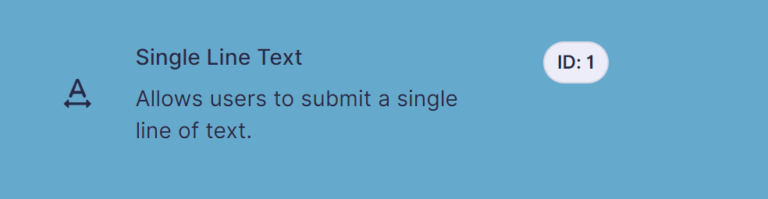Do you want to show a Likert scale question in your Gravity Forms? With the Survey Add-On for Gravity Forms that’s easy to do. It also provides an option to define Multiple Rows to make a multi dimensional Likert Scale Question (both horizontal as vertical labels).
Adding a multiple rows Likert Scale question
You can add a simple Likert Scale question (only one row) or a Multiple Rows Likert Scale question. You do this by adding a Survey Field:
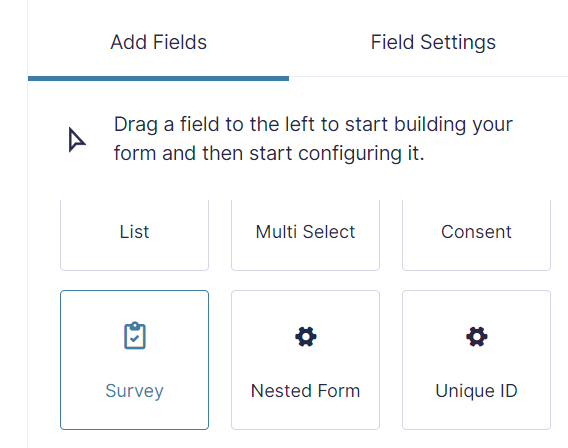
And choose under Survey Field Type for ‘Likert’:
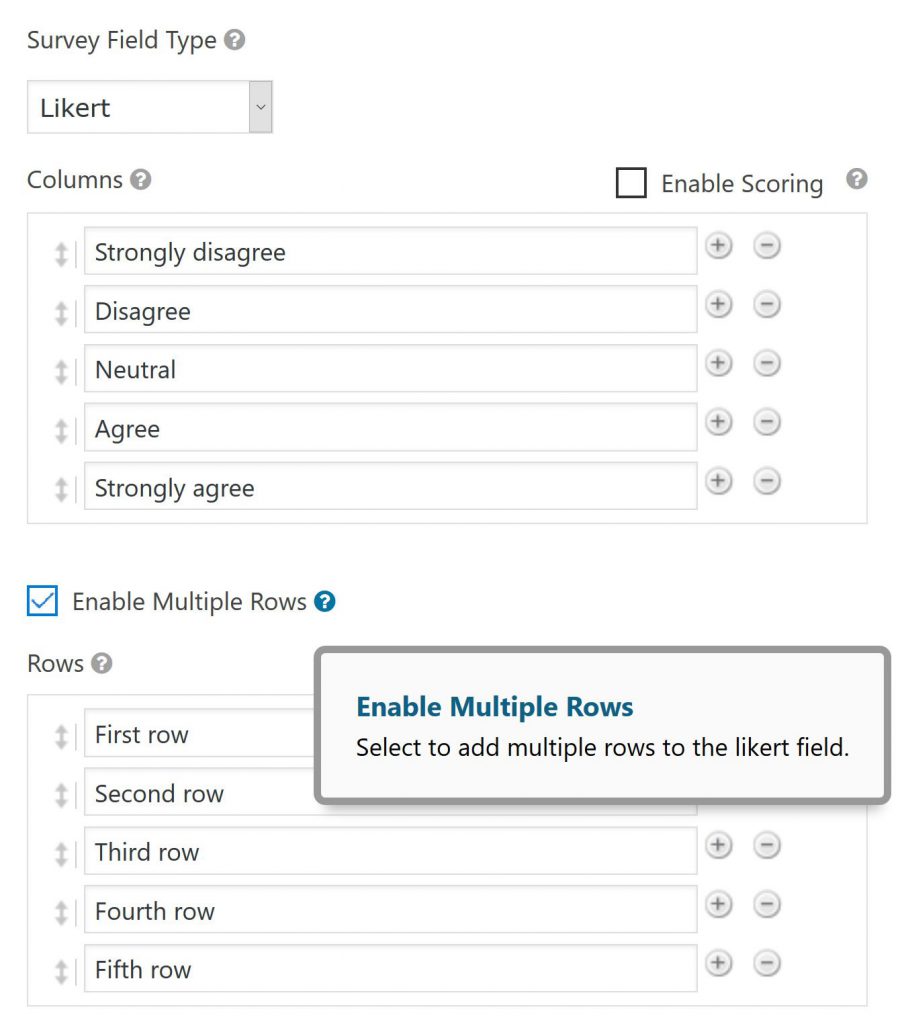
Gravity Forms Survey Add-on
To get the Survey Field as an Advanced Field in your Gravity Forms, you need to install the Survey Add-on for Gravity Forms (Rocketgenius).
Read more tutorials about Rocketgenius, Inc.

 Advanced Merge Tags
Advanced Merge Tags
 List Number Format
List Number Format
 JWT Prefill
JWT Prefill
 Advanced Number Field
Advanced Number Field
 Field to Entries
Field to Entries
 Update Multiple Entries
Update Multiple Entries
 List Datepicker
List Datepicker
 List Text
List Text
 API Connector
API Connector
 Entry to Database
Entry to Database