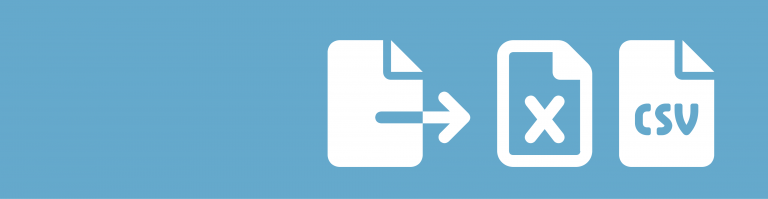Do you want to trigger Gravity Forms e-mail notifications when updating an entry, even when using GravityView to update entries from the front-end of your site. You can download the Entry Revisions plugin to get that option.
Add New Notification
The Gravity Forms Entry Revisions Add-on from GravityView adds a new ‘Entry is updated, revision is saved’ notification event and sends those notifications directly after an entry is updated. It is compatible with GravityView for front-end entry updating.
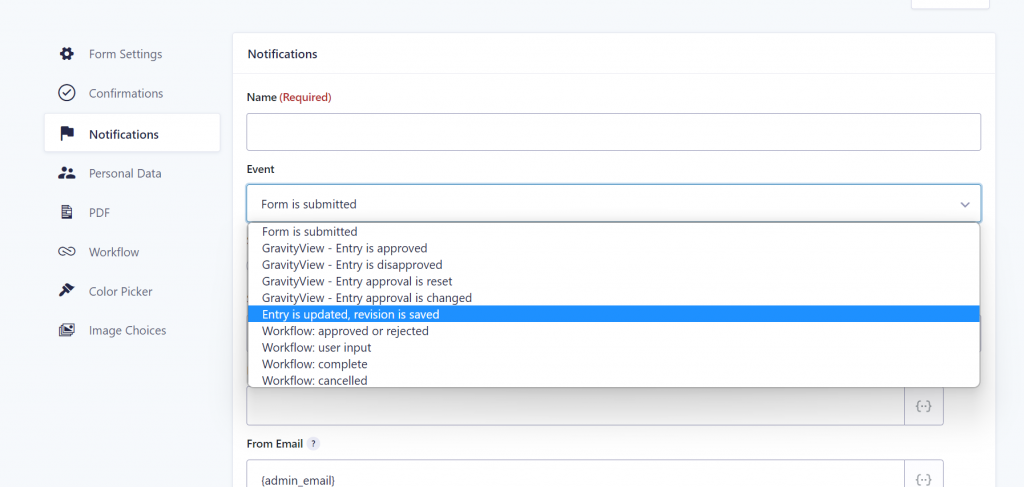
Read more tutorials about Katz Web Services, Inc.

 Advanced Merge Tags
Advanced Merge Tags
 List Number Format
List Number Format
 JWT Prefill
JWT Prefill
 Advanced Number Field
Advanced Number Field
 Field to Entries
Field to Entries
 Update Multiple Entries
Update Multiple Entries
 List Datepicker
List Datepicker
 List Text
List Text
 API Connector
API Connector
 Entry to Database
Entry to Database