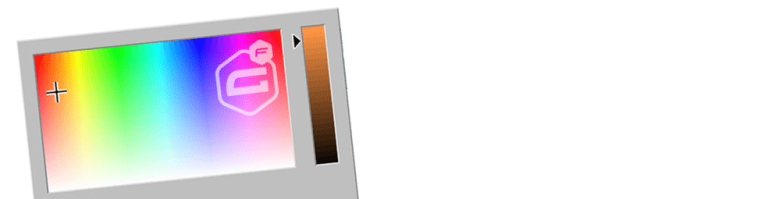Do you want to duplicate sections and multiple fields in your Gravity Forms? It will take a lot of time when you do it in the standard form builder. Bulk Actions gives you a tool to easily duplicate or clone multiple fields and whole sections.
Duplicate sections and fields in Gravity Forms
You can easily select multiple fields with Bulk Actions, pressing your command (Ctrl) key on your keyboard (or the Shift, when you want to select multiple fields that are under eachother). You can choose for the placement of the duplicated fields and sections: Top, Bottom, Inline.
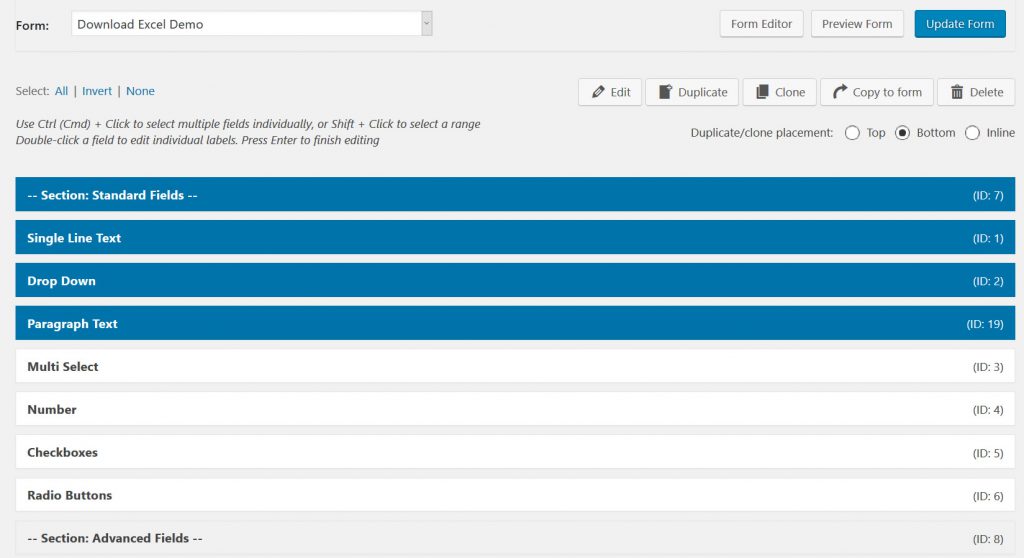
What it looks like when you duplicated the section and fields in this section
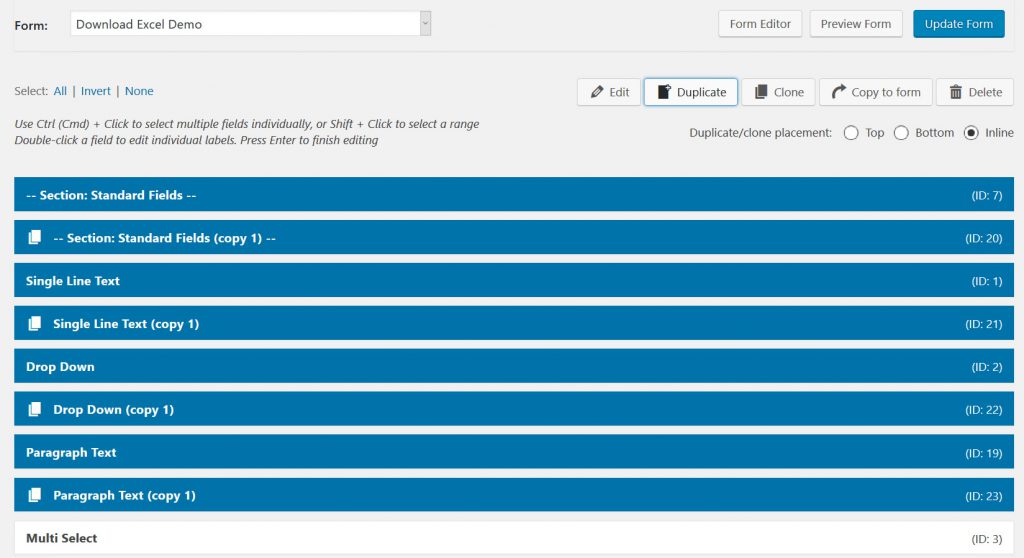
 Advanced Merge Tags
Advanced Merge Tags
 List Number Format
List Number Format
 JWT Prefill
JWT Prefill
 Advanced Number Field
Advanced Number Field
 Field to Entries
Field to Entries
 Update Multiple Entries
Update Multiple Entries
 List Datepicker
List Datepicker
 List Text
List Text
 API Connector
API Connector
 Entry to Database
Entry to Database