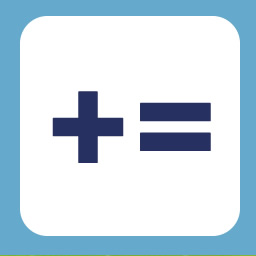
ADD-ON COUNT
Display the sum of entries or the sum of a Number Field for multiple entries (and filter them).
DownloadFeatures
- Simple Shortcode
Use a shortcode to count the number of entries or the sum of a number field for multiple entries - Filter which entries should be counted
Apply filters to only count entries that meet specific criteria. Supports GravityView: filter on approval status or if an entry has a Star and supports Gravity Flow: filter on workflow step ID and step status. Filter entries based on user ID or current user. Filter on start and end date. - Basic calculation operators
Multiply the result or add / subtract a number to the result - Custom decimal point and thousands separator
Set the decimal point and thousands separator in the shortcode - Count multiple forms
Count entries (or the total of a number field) for multiple forms - Filter on relative dates
Use for example ‘-1 week’ and ‘1 month ago’ to filter relative to the current date
“This plugin pairs beautifully with GravityView. I was able to sum rows of similar entries on the front end of Multiple Entries table. Perfect if you need to track the sales of individual sales people, order amounts from similar customers, etc.”
rochekaid
“Love this plugin… allows you to take data that’s otherwise likely to be forgotten and bring it to the centre of your website.”
pseudostave2
Most simple shortcode
Most simple version of the shortcode (display number of total entries Gravity Forms for a form):
[gravitywp_count formid='']Most extensive shortcode
The most extensive version of the shortcode (display the total count of a number field from multiple Gravity Forms entries with up to five filters and input for number of decimals, the decimal point notation and the thousand seperator, etc, etc):
[gravitywp_count formid='' formstatus='' number_field='' filter_mode='' filter_field='' filter_operator='' filter_value='' filter_operator2='' filter_field2='' filter_value2='' filter_field3='' filter_operator3='' filter_value3='' filter_field4='' filter_operator4='' filter_value4='' filter_field4='' filter_operator4='' filter_value4='' decimals='' dec_point='' thousands_sep='' is_read='yes' is_approved='yes' is_starred='no' page_size='1000' created_by='1' multiply='2' start_date='12/31/2016' end_date='12/31/2017' workflow_step='' workflow_step_status='complete' workflow_step_is_current='true']Are there plugins doing the same as GravityWP Count?
Yes, you can use GFCharts to make calculations instead. It’s easy to make the same calculations with GFCharts and you can easily use JavaScript to change the output format or number value.
Is Gravityview approval status supported?
Thanks to the wonderful support of GravityView we also added a filter for approval status:
[gravitywp_count formid="2" number_field="4" is_approved="yes"]Is Gravity Flow supported?
Yes, Gravity Flow is also supported. To simply show the number of entries that are at a specific Gravity Flow step, use this shortcode:
[gravitywp_count formid="2" workflow_step="5"]“Simple plugin that delivers powerful results. Big thanks to the developers!!!”
Chapmanmarketingsolutions