
ADD-ON LIST DATEPICKER
Add a Datepicker column in a List Field.
With this Gravity Forms Add-on you can change a column or multiple columns of a List Field into a Datepicker. Easily turn a column into a date selector, select a Date Format and Default date in your Gravity Forms List Field.
Features
- Easily add a Datepicker (calendar) to a List Field column.
- Different Time Formats available.
- Set a Default Date.
- Datepicker for one or multiple columns.
- Works great together with List Number Format & List Dropdown for more complex List Fields.
- Supports Gravity Forms 2.5+ new frontend markup.
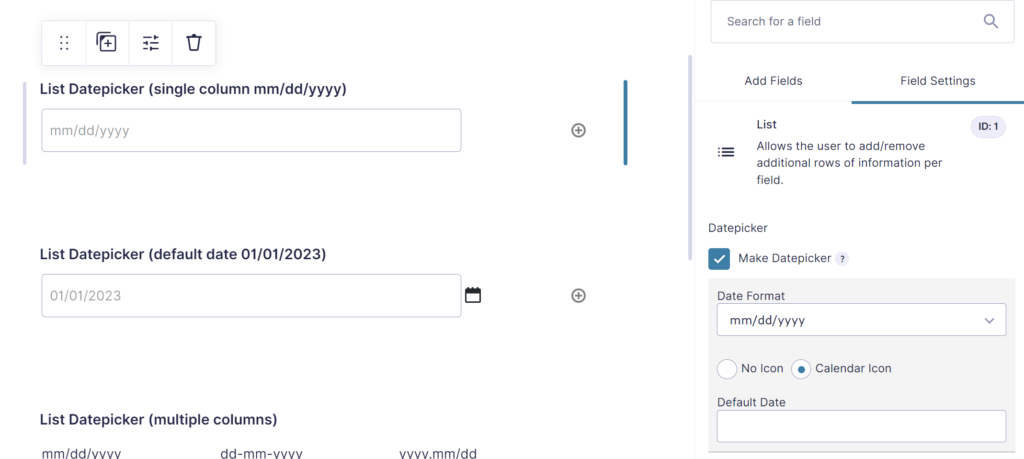
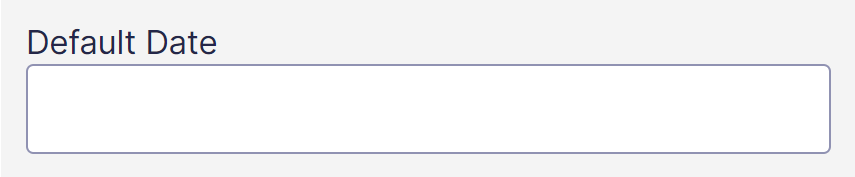
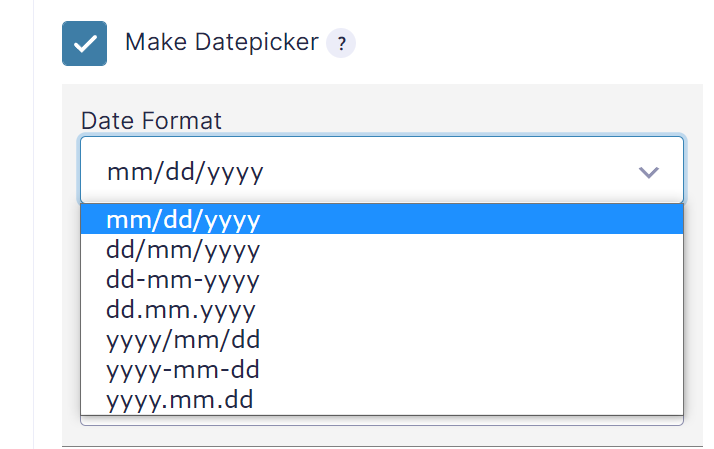

Refund Policy
Within 30 days of your initial purchase, you are entitled to a complete refund with no hassle. In order for us to improve our Add-ons, we do ask that you provide a good justification and feedback for your request for a refund.
