
Entry to Database
Map entry values to a custom internal or external database table.
The Entry to Database for Gravity Forms add-on allows you to connect Gravity Forms to a database with ease whether it’s your site’s own WordPress database or a secure external connection. Instead of manually exporting and importing submissions, the integration sends entries directly to your chosen table. As a result, your records stay organized, accessible, and always up to date.
Features
- Database Integration: Synchronize Gravity Forms entries with a database internal or external so your data is stored exactly where it belongs. This makes it simple to connect Gravity Forms to database systems for reporting, analytics, or centralized data management.
- Flexibility in Database Connections: You can link to internal databases, external connections, or use pre-set credentials in
wp-config.phpfor an even faster setup. - Advanced Field Mapping: Assign form fields to database columns with a user-friendly interface, complete with merge tag support for dynamic data placement.
- Securely store Database Credentials:Store database credentials securely with built-in encryption. You can also define credentials directly in the
wp-config.phpfile for added control.
- Robust Actions & Event Handling:
Insert New Row: When a form is submitted, the add-on can instantly create a new database row.
Update Existing Row: If you need to avoid duplicates, it can locate an existing row by a unique identifier and update only that record.
Trash & Delete Flexibility: You can choose whether deleted entries are flagged in the database or removed entirely.
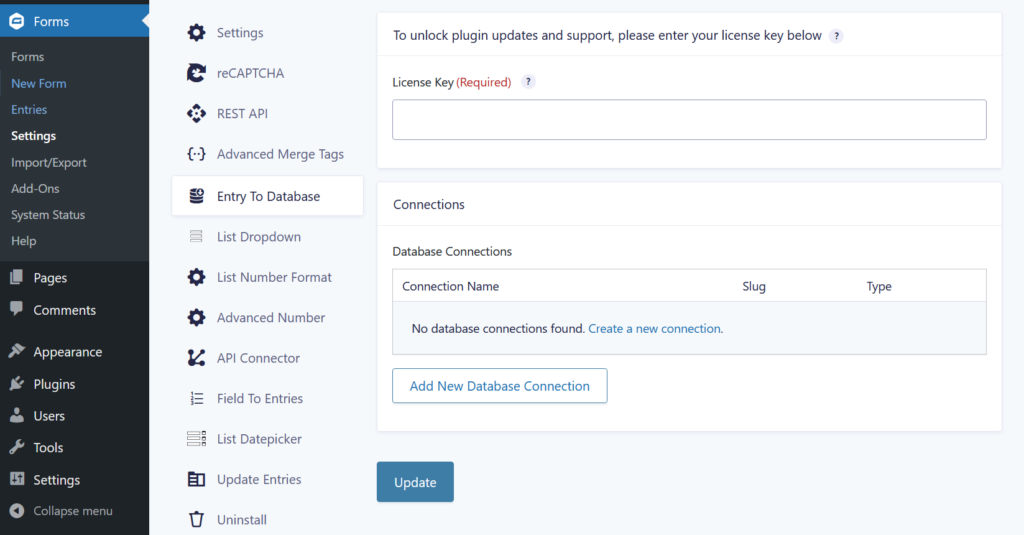
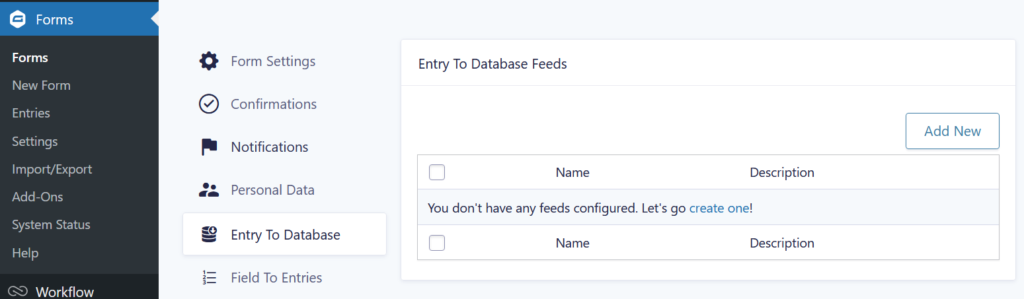
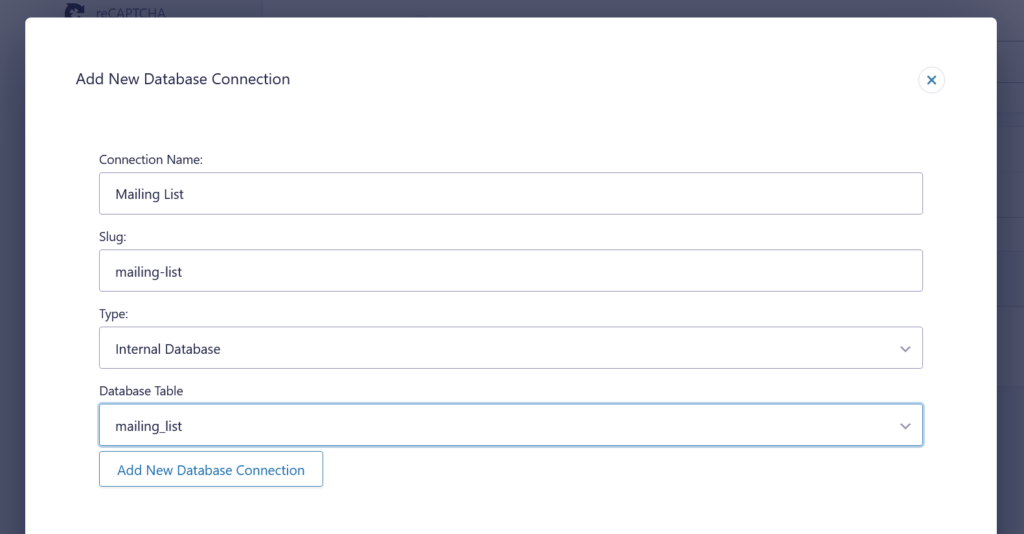
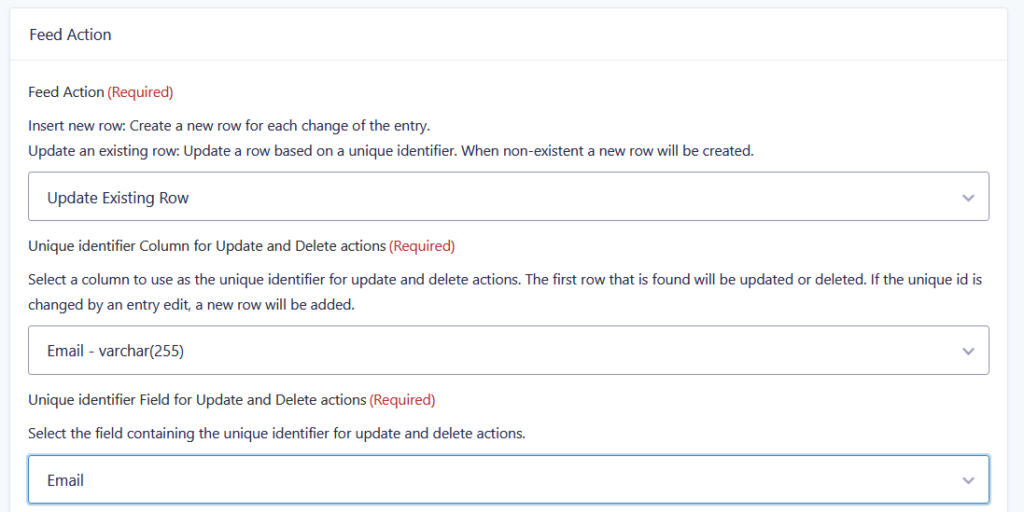

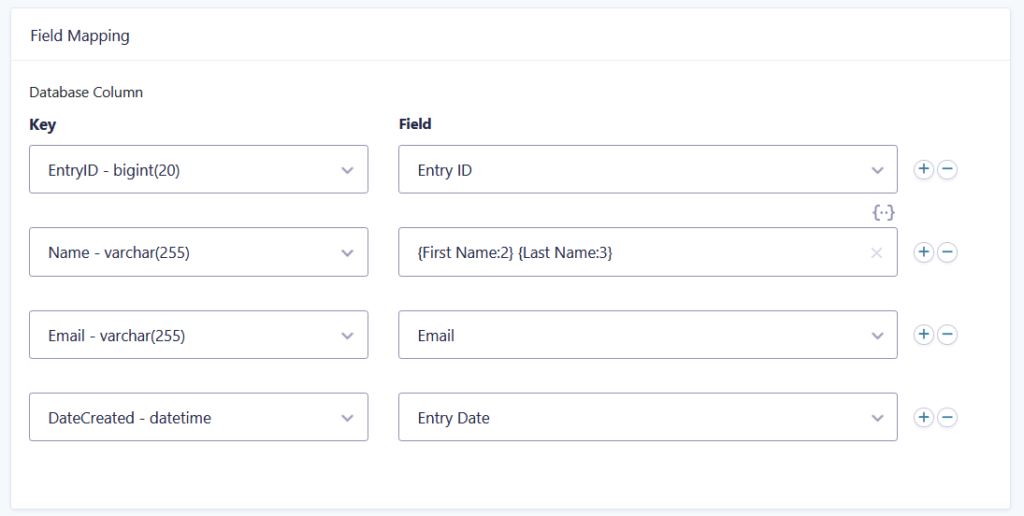
FAQ – Entry to Database for Gravity Forms
Yes. The Entry to Database add-on lets you store form submissions in any database table you choose, whether it’s part of your WordPress site or hosted externally.
No. The setup uses an intuitive interface for mapping fields and configuring connections. However, developers can use custom configurations for advanced setups.
Absolutely. By mapping a unique identifier field, you can ensure the add-on updates the correct row in the database, preventing duplicates.
Yes. As long as you provide the correct credentials and connection details, the add-on can sync data to most external databases.
Related Add-Ons
Looking for more ways to enhance your forms? Check out these other GravityWP add-ons:
API Connector – Fetch or send data between Gravity Forms and external APIs.
Advanced Merge Tags – Control and customize how Gravity Forms outputs your data.

Refund Policy
Within 30 days of your initial purchase, you are entitled to a complete refund with no hassle. In order for us to improve our Add-ons, we do ask that you provide a good justification and feedback for your request for a refund.